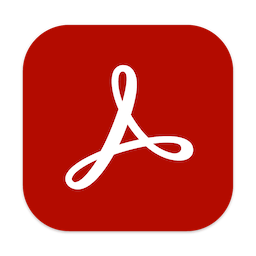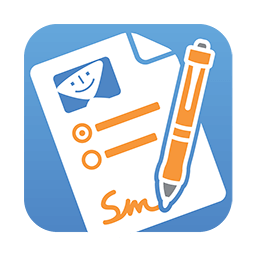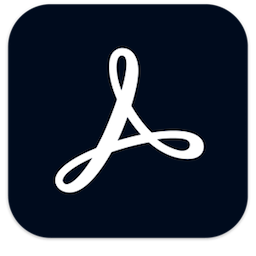Adobe Acrobat Pro DC 2024.005.20320
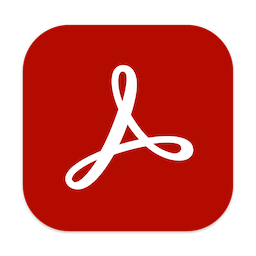
Acrobat Pro DC is a powerful multi-platform PDF creation solution that includes both simple and advanced features for all types of users who work with PDF documents.
For some, the application is a simple PDF viewer for opening the day-to-day PDF documents they encounter, however, this utility is a lot more than that.