Awaken 6.4.5

Awaken turns your Mac into the ultimate music alarm clock and sleep timer.

Awaken turns your Mac into the ultimate music alarm clock and sleep timer.

Claydo is a simple 3D design app for Intel and M1 based desktops.
It is used by designers, hobbyists, teachers and kids to make toys, prototypes, home decor, Minecraft models.. the list is endless!

For the Health of your Mac! (Perfect support for macOS High Sierra) OS Cleaner scans every inch of your system, removes gigabytes of junk in just two clicks, and helps you maintain your Mac’s health.

Downloads Cleaner is a great tool for management downloads files/folders. Usually there are a lot of useless files in the downloads directory, User can delete the files to free more disk space.

Easily find and remove unneeded files you may have forgotten about.

Kiosc is a simple tool for creating personalised dashboards that communicate OSC and UDP. It allows you to design your own user interface that remote controls systems and equipment via Ethernet.

Mirror Magnet puts a live camera image on your desktop that stays on top of everything else.
The app lives in your menu bar. And it’s smart! The video fades out and blurs when you hover it with your mouse cursor, so it never gets in your way. Customize its appearance (shape, border, aspect ratio) and improve your look through fine-grained video adjustments.

Quick and fast wake on lan of your devices from the menu bar!
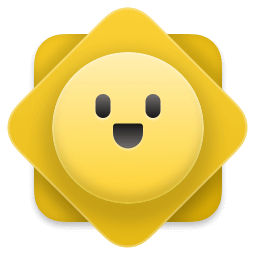
Moment is a Menu Bar and Notification Center based countdown app to help you remember the most memorable days of your life.

One click to do a whole backup for your iPhone or iPad data, like contacts, messages, photos, videos, podcast, music, WhatsApp, Messenger, etc. And easily export data from backups partially or completely after previewing.
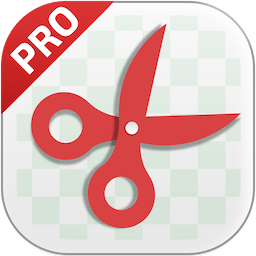
Super PhotoCut Pro professionally focuses on wedding dresses and transparent object masking. It instantly cut out wedding dresses from complex image backgrounds without any loss of image quality in seconds-to-minutes instead of minutes-to-hours. Removing image background from wedding veil and transparent object is a complex and difficult matting task even on the premise that you are proficient in Photoshop. Now it could be easily done by Super PhotoCut Pro, which professionally focuses on veil and transparency masking. With proprietary best-in-class masking algorithm, Super PhotoCut Pro instantly changes complex image background and get the dramatic stand-out images done in seconds-to-minutes instead of minutes-to-hours.
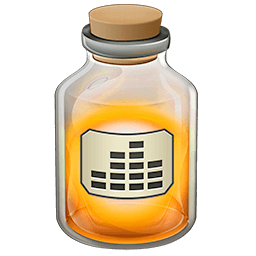
Audio Hijack (formerly Audio Hijack Pro) drastically changes the way you use audio on your computer, giving you the freedom to listen to audio when you want and how you want. Record and enhance any audio with Audio Hijack - it's the cornerstone of your digital audio experience.

Network Security Scanner is an app which monitors your network and increases security of your Mac.

Large Files Finder will help you instantly find and delete large files that occupy your hard drive. This tiny, flexible, hard-working tool free ups gigabytes of wasted disk space with a simple click. The software is blazingly fast and intuitively simple.

iOS WhatsApp Transfer: Sync Your WhatsApp Chats Anywhere