Microsoft Excel 2013: Building Data Models with PowerPivot
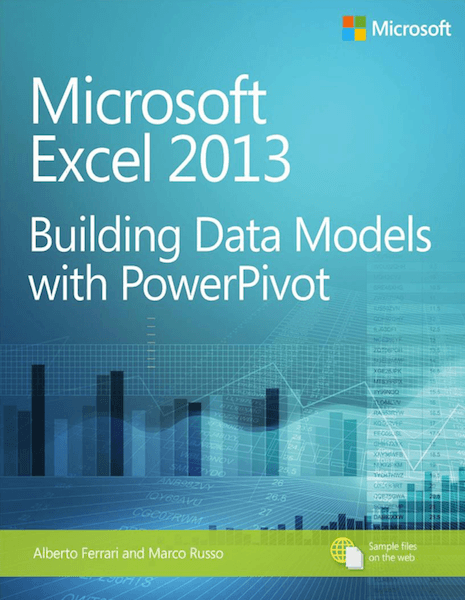
Transform your skills, data, and business—and create your own BI solutions using software you already know and love: Microsoft Excel. Two business intelligence (BI) experts take you inside PowerPivot functionality for Excel® 2013, with a focus on real world scenarios, problem-solving, and data modeling. You'll learn how to quickly turn mass quantities of data into meaningful information and on-the-job results—no programming required!
Understand the differences between PowerPivot for Self Service BI and SQL Server Analysis Services for Corporate BI Extend your existing data-analysis skills to create your own BI solutions Quickly manipulate large data sets, often in millions of rows Perform simple-to-sophisticated calculations and what-if analysis Create complex reporting systems with data modeling and Data Analysis Expressions Share your results effortlessly across your organization using Microsoft SharePoint®
Screenshots
http://nitroflare.com/view/F9B4BAC93A6E8B8/Microsoft_Excel_2013__Building_Data_Models_-_Alberto_Ferrari.pdf
- Title: Microsoft Excel 2013: Building Data Models with PowerPivot
- Language: English
- Size: 35.36 MB



Users of Guests are not allowed to comment this publication.