Window Tidy 2.1.5
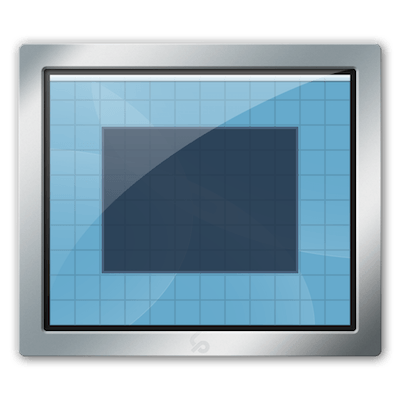
Window Tidy lets you take control of all your applications. How many times have you had to keep switching between documents when you wished you could just see them all at the same time? The process of dragging and resizing these windows manually is very fiddly and time consuming. And then when you're done, you've got to move them all back!
Take Control of your Desktop
Arrange your application windows using nothing but drag and drop! There are no hot-keys to remember or menus to click, just drag and drop a window onto Layout Icon and it will instantly snap to that layout.
Highly Customizable
The behavior and appearance of Window Tidy are highly customizable to streamline your individual workflow. You can create any number of layouts, each with it's own grid size.
Quick Layout
If you want to apply a custom layout to a window you can use Quick Layout to quickly drag the grid area you want the active window to occupy, and when you release the mouse button the layout is applied.
Multiple Monitors
Windows can be moved onto a new monitor and have a layout applied in one simple drag and drop movement. If a window is lost on another screen, one click will send it immediately to the current screen.
More Features
- Configure the Option Key ⌥ to either show / hide the Layout Icons whilst dragging
- Assign keyboard shortcuts for individual layouts
- Intuitive interface seamlessly integrates with OSX
- Layouts can be added, removed and customized
- Specify the look and position of the pop-up Layout Icons
- Quick Layout option for applying a new layout without adding it to the list
- Independent grid size for each layout
- Elegant multiple monitor support
- Take a screenshot of any window
- Menu option to move the active window to the current screen
WHAT’S NEW
Version 2.1.5
- Fix for crash experienced by customers on older OS versions (pre 10.11)
- Fix for menu icon in dark mode
Screenshots
- Title: Window Tidy 2.1.5
- Developer: Light Pillar
- Compatibility: OS X 10.8 or later, 64-bit processor
- Language: English
- Includes: Pre-K'ed
- Size: 15.75 MB
- View in Mac App Store



Users of Guests are not allowed to comment this publication.