Sticker 1.0.2
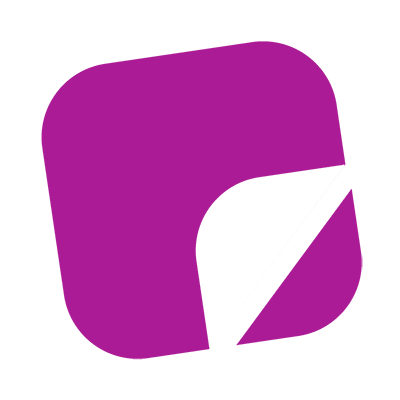
Organize your windows and take advantage of all available desktop space. Sticker aims to get the job done with simple drag and drop movements, combined with arrow keys commands. The utility requires virtually no configuration, yet working with it can be a tad challenging.
Organize your windows and take advantage of all available desktop space
Sticker aims to get the job done with simple drag and drop movements, combined with arrow keys commands. The utility requires virtually no configuration, yet working with it can be a tad challenging.
However, if you are running Sticker on Mavericks or on a later macOS version, open your System Preferences and make sure that Sticker is included in the list of apps that can control your Mac.
Worth mentioning is that, when you finish arranging the windows, you should disable the Sticker functions through the associated status bar menulet. Otherwise, you will continue resizing the windows each time you drag them around.
Snap your windows to the screen’s edges by simply moving them around
Right off the bat, Sticker enables you snap the current window to the left, right, or top edges of your screen. In the latter case, the window will be resized to cover all the screen or only half of it. Naturally, you can also manually resize them by moving any of the window sides.
Noteworthy is that Sticker can also snap a window to the edges of other windows. To achieve that, drag a window on top of the target area, and then use the arrow keys to preview the available options as shaded desktop portions.
Window management solution featuring a very minimalist workflow
Sticker allows you to arrange your windows based on each other's position or align them to the screen’s edges without making you waste time defining presets. The app automatically adapts the window size to the available space.
To sum up, Sticker provides efficient window management options, even though the selection procedure for the resizing pattern is not always very accurate.
WHAT’S NEW
Sticker 1.0
- Dark mode support
- Multiple crucial bug fixes (including multi-monitor support)
- Dramatic reduction in memory usage
VIDEO
- Title: Sticker 1.0.2
- Developer: chompstomp
- Compatibility: macOS 10.10 or later, 64-bit processor
- Language: English
- Includes: K'ed by TNT
- Size: 4.26 MB
- visit official website
Users of Guests are not allowed to comment this publication.