Camera Lock 1.6

Am I being watched? Is my camera on but did I somehow miss the green LED? Thanks to click-jacking, trojan horses and malware, hackers have found ways to turn on your camera without your consent. Camera Lock enables you to lock your camera and refuse access by any app. If a camera was already in use, its video will freeze immediately and the green LED will start flashing. No more need to tape over your camera!
FEATURES
- Camera Lock completely disables camera access by any app
- Optional alert plugin: when unlocked, automatic alerts when a camera is accessed (plugin is free of charge)
- The plugin can be downloaded from our website, directly via Camera Lock's menu
- Fast keyboard shortcuts to lock/unlock
- Log with most recent camera activity
- System status bar icon shows camera activity
- Adjustable alert sound (on/ off)
- Automatic launch at logon (on/ off)
- Autolock with screensaver/screenlock (on/ off)
- Synchronizes with Microphone Lock (separately available in the Mac AppStore)
- Compatible with both internal and external webcams
What's New:
Version 1.6- Camera usage detection is now integrated into the app (the plugin used by earlier versions is no longer required).
Screenshots:
- Title: Camera Lock 1.6
- Developer: Qneo
- Compatibility: macOS 10.12 or later
- Language: English
- Includes: Pre-K'ed
- Size: 4.76 MB
- View in Mac App Store
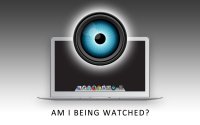


Users of Guests are not allowed to comment this publication.