Rumpus Pro 10.0.5

Rumpus is an easy-to-use, high-performance FTP, WebDAV, and Web file-transfer server.
Key features include built-in, easy-to-administer user accounts, integrated Web file transfers, file upload notification, extensive security options, blazing performance, and more.... Also included is a remote-server activity monitor, Rumpus FileWatch, and a server-statistics widget, RumpusStat.
Performance
Rumpus is not only lightning quick, but it's efficient, too. This means that FTP and Web users will be able to transfer and manage files as fast as the network allows, while leaving plenty of CPU time for other applications running on your server or desktop Mac.
Ease Of Use And Maintenance
Rumpus is, quite simply, the easiest FTP server on the planet to set up and administer. From the setup assistant that fully prepares the server to accept users to the logically designed server management windows, Rumpus makes running an FTP server easy.
Web File Manager
In addition to offering an incredibly high-performance FTP server with unmatched ease of use, Rumpus also includes the Web File Manager. The Web File Manager makes it easy to provide FTP-like capabilities to anyone with a Web browser.
Simple User Management
FTP users are managed directly in Rumpus, not in the system, keeping your FTP users distinct from other server resources. Not only does Rumpus make managing users easy, but it gives you advanced controls like individual drop folders, access restrictions, usage limits, account history, and more. The single-window user management interface in Rumpus is also supplemented by Web-based administration, allowing you to define and manage user accounts from anywhere on the Internet.
A Real Mac Application
Rumpus runs natively on any Mac running macOS 10.10 or later. There's no Java required and the memory footprint and CPU usage is tiny. You will also appreciate the comprehensive help pages and articles, that cover not only how to use Rumpus, but networking issues and the general FTP information you need when you have questions.
Professional Technical Support
Maxum has been selling Internet server software for Macs longer than anybody (including Apple!). When you have a question, we're here to help. We believe that you have a right to get the most out of the software you buy, always. So, we offer unlimited, free technical support.
What's New:
Version 10.0:
New Control Application
The Rumpus 10 control application has been updated visually, reorganized, and expanded. The application sports an improved appearance, important controls have been made more accessible, and error checking and problem reporting have been expanded. SFTP, in particular, is now configured on a dedicated control window for improved security and configuration.
Modernized Web Appearance
The Web File Manager now supports high-resolution images, improving the appearance on both hand-held devices and modern desktop computer displays. New options allow administrators to streamline the interface (especially for power users), strengthen security, and automate password resets. New graphic options for the actions menu better integrate with customized color palettes, as well as appearing sharper and more modern.
Improved Security
Security protocols and practices continue to evolve, and Rumpus 10 continues the focus on keeping your server secure. All underlying cryptographic libraries have been updated to the latest, most robust versions. New security-related HTTP features keep the Rumpus Web service up to date with current specifications, and a new Web-based user password reset function has been added for better automated password management.
Elevated SFTP Service
The SFTP engine has been updated to better handle spambots and improve performance across the board, allow for 2 factor authentication, and give administrators better control over the SFTP service.
Screenshots:
- Title: Rumpus Pro 10.0.5
- Developer: Maxum
- Compatibility: macOS 10.10 or later
- Language: English
- Includes: K
- Size: 30.34 MB
- visit official website

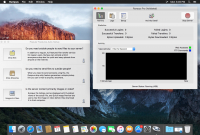

Users of Guests are not allowed to comment this publication.