BrowserFreedom 1.4.1
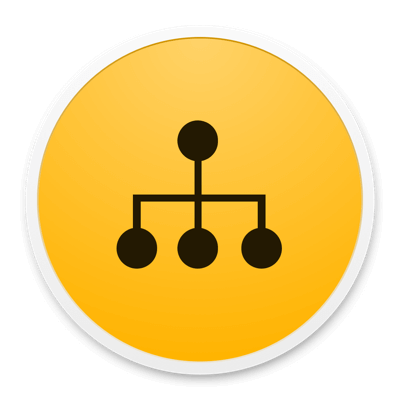
If you are one of those people who use multiple web browsers on your Mac, you are going to love BrowserFreedom.
BrowserFreedom sits in between your links and the web browsers installed on your Mac.
You can define rules to always open certain websites on a specific browser. Maybe you like to use Safari as your default browser but want YouTube to always open in Chrome. Or maybe you want to always open links clicked within an app on a specific browser, you can do that too.
With fast default browser switching, you can quickly switch your Mac’s default browser with a user-defined global shortcut. And if you see a link and want to choose the browser to open It, just option-click to pop up the browser selection menu.
WHAT’S NEW
Version 1.4.1
- Fixed a crasher bug
Screenshots
- Title: BrowserFreedom 1.4.1
- Developer: Guilherme Rambo
- Compatibility: OS X 10.10 or later, 64-bit processor
- Language: English
- Includes: Pre-K'ed
- Size: 7.95 MB
- View in Mac App Store



Users of Guests are not allowed to comment this publication.