Spillo 2.0

Spillo is a powerful, beautiful and amazingly fast Pinboard client. It lets you browse and organize your bookmarks in a stunning modern interface. It also makes creating a bookmark from anywhere on your Mac as convenient as possible.
A beautiful interface: Spillo has a beautiful modern interface that feels just right at home on your Mac. It uses all the latest technologies that you would expect from a modern OS X application.
Easily organize your bookmarks: Spillo allows you to create powerful collections by specifying a number of rules. Don't limit yourself to Pinboard's default organization and create collections that just match your needs.
Create powerful searches: Spillo also allows you to create and save public searches based on a username and a number of tags. You can keep recurrent searches right in your sidebar.
Share to a multitude of services: Spillo supports sharing your bookmaks to a multitude of services such as Instapaper, Pocket, Twitter and Facebook. Should you be annoyed by some services, you can easily disable them in the Preferences.
Quickly create a bookmark from anywhere on your Mac: Spillo's bookmark creation window can be brought up from anywhere on your Mac. Use the (optional) menu item or global shortcut to bring up. The URL field will also be pre-populated based on the content of your clipboard.
Browser integration to make bookmarking simpler: Spillo comes with browser extensions that make bookmarking from any page trivial. The bookmark creation window will be pre-populated based on the content of the current page. They are available for Safari and Chrome.
Spillo is super fast!: Spillo's edge is its speed and responsiveness. Don't wait on a slow network to process your data, it caches it and syncs whenever it's more convenient.
All the shortcuts you would expect: Spillo has a multitude of shortcuts that make browsing, organizing and editing your bookmarks so much quicker.
AppleScript support: Spillo has full AppleScript support for browsing, creating and updating bookmarks so it's easily extendable. Want to create an Alfred workflow to create a new bookmark in Spillo? You can do it with a couple of lines of AppleScript. Check this script that retrieves the current tab in Safari and presents the Spillo window to create a bookmark for that URL.
Create your own Sharing Service plugins: Spillo has an open plugin architecture that lets you extend the built-in sharing capabilities by building your own Sharing Services. Building a plugin is really easy, just check out the small SDK on GitHub and start building!
WHAT’S NEW
Version 2.0
This is a major new version of Spillo and it requires Mac OS 10.10 Yosemite or later.
New features
- Local bookmarks: Spillo no longer requires you to have a Pinboard account, just create a local account to store your bookmarks locally on your machine
- Multiple accounts: you can now use multiple Pinboard (or local) accounts on the same machine. Switching account is also super easy
- Background mode: you can now decide to run Spillo in the background. The main UI and Dock icon will not be visible but you will still be able to search and create bookmarks (either via keyboard shortcuts or by using the menu icon)
- Global search: search your bookmarks from anywhere by bringing the new global search box, even when Spillo is in the background
- Dynamic bookmark description height: if you choose to show the bookmark description in the list, the cell will automatically resize if the bookmark doesn’t have a description
- New popover to select suggested tags: when creating or editing a bookmark, suggested tags are now presented in a popover that lets you select multiple tags at once
Screenshots
- Title: Spillo 2.0
- Developer: Damien Deville
- Compatibility: OS X 10.9 or later, 64-bit processor
- Language: English
- Includes: Pre-K'ed
- Size: 5.42 MB
- View in Mac App Store
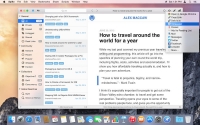
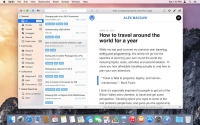
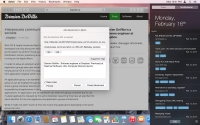
Users of Guests are not allowed to comment this publication.