Mini Media Player 2.1.3
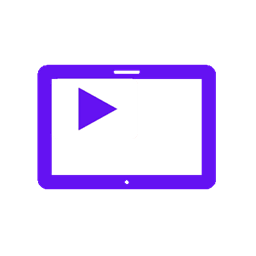
Busy doing work with lots of windows open and want to watch a video at the same time to keep yourself entertained? Get Mini Media Player! Mini Media Player works like the picture-in-picture/compact overlay mode you might've seen on some apps or even TVs. Simply drag in an online video thumbnail or URL or copy and paste the link into Mini Media Player to watch them in picture-in-picture mode.
Note: Mini Media Player was previously known as 'Mini Player for YouTube' and 'YouTube Mini Player'. It's now been renamed to Mini Media Player as it can now play more than just YouTube videos.
Mini Media Player currently supports playing from YouTube, Facebook, Twitch and direct URLs.
Mini Media Player is designed for ease of use - want to control a video? Just use the media hotkeys on your keyboard or on the taskbar preview for Mini Media Player. Mini Media Player also supports having multiple videos open at once.
Mini Media Player offers a great way to play online videos in a picture-in-picture mode, which takes up far less room than a browser window and stays on top of all other windows.
Screenshots:
- Title: Mini Media Player 2.1.3
- Developer: Aiden Quinn
- Compatibility: macOS 11.1 or later, Apple Silicon or Intel Core processor
- Language: English
- Includes: K'ed by HCiSO
- Size: 1.86 MB
- View in Mac App Store



Users of Guests are not allowed to comment this publication.