Glyphs 3.5

Create Stunning Fonts on Your Mac. Make everything from dingbat webfonts to full-fledged text typefaces in the most Mac-like font editor.
Sketch your font
Take a pencil and sketch a few letters. With a few tricks, you can easily digitize your sketches, and, step by step, create a full-fledged OpenType font.
Tools for type
The smart vector tools are optimised for the design of typefaces. Interpolated nudging, curvature control, dragging multiple handles at once, adding extrema and inflections, batch editing: all supported straight out of the box.
All languages covered
Human-readable glyph names, combined with smart component placement, automatic alignment of diacritics, mark positioning, and Unicode 7 support, make Glyphs the number one choice for multilingual font development.
Isolation no more
Watch your words take shape in high resolution: The edit view doubles as a text editor, allowing you to draw, edit, space and kern your glyphs in a word context rather than isolated in windows.
Colors everywhere
Why stay monochromatic? Add color to your typographical life with the built-in multi-layer preview and specialized editing tools. Glyphs can export layer fonts, Microsoft-style color webfonts or Apple-style emoji fonts.
Effortless OpenType
Enjoy automatic OpenType features: Glyphs analyzes your glyph names and shapes, and can auto-build feature code for ligatures, figure sets, positional forms, localizations, fractions, stylistic sets, small caps, and many more.
What's New:
Version 3.5
- Release notes were unavailable when this listing was updated.
Screenshots:
- Title: Glyphs 3.5
- Developer: Georg Seifert
- Compatibility: macOS 10.11 or later
- Language: English
- Includes: K'ed by Antibiotics
- Size: 28.28 MB
- visit official website

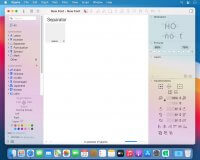
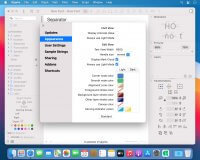
Users of Guests are not allowed to comment this publication.