Memory Optimizer and Booster 1.2
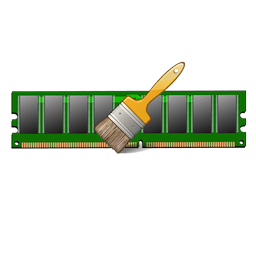
Memory Optimizer and Booster is a simple tool to view your free memory at real time and help you clean memory at just one click. It always monitors your memory usage in your menu bar. It is great for graphic artists, final Cut Pro users, architects, programmers, 3D modeler and animators, developers, musicians, photographers, scientists and parallels desktop users. Memory Optimizer and Booster is a wonderful magical application to allow you to monitor your Mac’s free memory timely.
This software can meet the need of keeping the user informed of the current status of memory usage in the menu bar. This application can also extract used memory out of the operating memory and make it available for new applications that you might be planning to launch. Memory Optimizer and Booster is just as suitable for you, just give it a try!
Features:
- Easy to use.
- One click memory cleaning.
- Show the memory on status bar.
- Hide on dock bar. You can hide the dock icon with a click in Extras Settings, allowing Memory Optimizer and Booster to only show in the menu bar.
- Automatically open at login. It will free up your Mac’s memory when it knows it’s necessary. Some users may not touch the application again after installation.
What's New:
Version 1.2- bug fix
Screenshots:
- Title: Memory Optimizer and Booster 1.2
- Developer: Fangcheng Yin
- Compatibility: macOS 10.6 or later.
- Language: English
- Includes: K'ed by HCiSO
- Size: 2.24 MB
- View in Mac App Store



Users of Guests are not allowed to comment this publication.