iScrapbook 7.0.1

iScrapbook is the #1 scrapbooking application for Macintosh. It's designed for both novice and professional scrapbookers. iScrapbook manages the entire scrapbooking process from page design to album organization.
With one click, you can now add a frame to any photo. Choose from 10+ different frame styles. Each style is customizable so you customize attributes like color, border tickness, etc.
- Simple borders (square corners, round corners, circular)
- Photo corners (black, white, silver, gold)
- Tape (transparent & masking)
- Staples
- Corner cutouts
- Scalloped edges
- Polaroid (regular, antique, crinkled, tattered, faded, vintage)
- Mat (adjustable bevel)
- Burnt edges
WHAT’S NEW
Version 7.0:
Note: Now requires macOS 10.12 or later
Note: Version 7 is a paid upgrade from previous versions. Upgrade information can be found here.
- Create and reuse an unlimited number of color schemes
- Photo analyzer figures out dominant colors in a photo
- Color wheel with 11 built-in color combinations for choosing great colors
- Color combinations include complementary, analogous, triadic, and more
- Built-in color theory tips educate about color use
- Color wheel supports artistic primary colors (RYB: red, yellow, blue)
- Color wheel supports modern primary colors (RGB: red, green, blue)
- Color blender creates blends between two colors
- Built-in color scheme access throughout the software
- [Bonus] Eyedropper retrieves the color of any pixel on the screen
- [Bonus] Warm/cool indicator for the color wheel
- [Bonus] Color blender also supports tints, shades, and tones
- [Bonus] Built-in sliders for adjusting the base color
- [Bonus] Built-in hex field for copying/pasting colors with other apps
SCREENSHOTS
- Title: iScrapbook 7.0.1
- Developer: Chronos LLC
- Compatibility: macOS 10.12 or later
- Language: English
- Includes: K
- Size: 372.77 MB
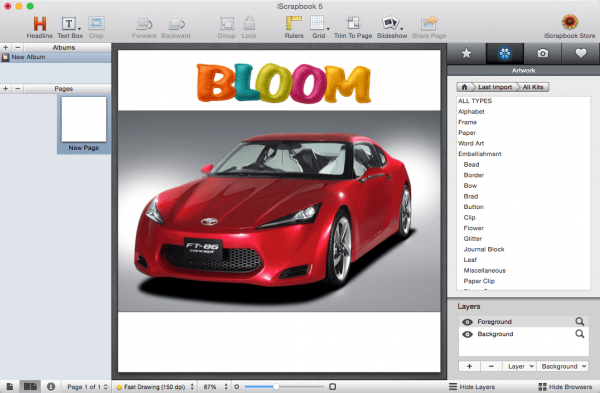
Users of Guests are not allowed to comment this publication.