Finer Focus 1.4
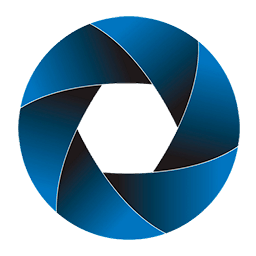
Finer Focus is the ultimate Desktop enhancer that can greatly reduce - even eliminate - all desktop visual distractions. And without distractions, it is easier to be creative, easier to focus, easier to get things done. Plus, the cinematic atmosphere that Finer Focus creates simply makes your Mac more cool to use. Finer Focus melts away distractions by dimming, blurring and fading the desktop elements that are all around the frontmost app window.
These elements include the Dock, the Menu bar, Desktop icons and background windows. This results in the front window remaining bright and sharp, while the surrounding elements simply melt away. Try out the sixteen built-in Finer Focus themes. Each theme has its own characteristics, such as color and varying amounts of dimming, blurring and fading.
Control the speed at which Finer Focus reacts to your actions as well as choose from various ways to temporarily hide all Finer Focus effects should you wish to do so. This gives you complete control over Finer Focus and your desktop environment.
And all of Finer Focus is accessible at any time via its Menu bar icon.
Finer Focus works beautifully with:
- Spaces
- Exposé
- Full-Screen Windows
- Multiple Screens
- Scaled and Standard Retina Display Resolutions
- All Dock Sizes & Orientations with Magnification on or off
- Notification Center
- Custom Desktop Images
What's New:
Version 1.4:- Release notes were unavailable when this listing was updated.
Screenshots:
- Title: Finer Focus 1.4
- Developer: SpriTec Software
- Compatibility: OS X 10.10 or later, 64-bit processor
- Language: English
- Includes: K'ed by TNT
- Size: 3.96 MB
- visit official website



Users of Guests are not allowed to comment this publication.