Text Extractor 1.6.0
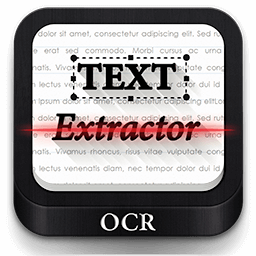
Text Extractor helps you turn scanned PDF documents and images into searchable and editable text content. It can eliminate your retyping effort by the advanced OCR (optical character recognition) technology, which can recognize text from images accurately and extract text content efficiently.
Why you need Text Extractor
When you scan a paper document using scanner, actually the whole contents will be captured as an image instead of text and font information. That's why you can't select and copy text out of this type of files. It's frustrating to retype them if you want to get the information. With Text Extractor, you can easily get and use the information locked in scanned files.
Advanced OCR features
With advanced OCR functions, Text Extractor's recognition accuracy can reach up to 90% if the source file has high quality. Save time correcting errors after conversion. Text Extract can detect 10 languages, including English, French, German, Italian, Swedish, Russian, Polish, Dutch, Spanish, and Portuguese.
Intuitive interface, easy-to-use
OCR conversion is not an easy task, but with the easy-to-use interface, you can easily perform OCR conversion, edit, and modify the extracted text directly in the built-in text editor. And then you can copy the content to the clipboard and export it as plain text (.txt) effortlessly.
What's New:
Version 1.6.0:- Release notes were unavailable when this listing was updated.
Screenshots:
- Title: Text Extractor 1.6.0
- Developer: Lighten Software Limited
- Compatibility: OS X 10.9 or later, 64-bit processor
- Language: English
- Includes: K'ed by TNT
- Size: 71.8 MB
- visit official website



Users of Guests are not allowed to comment this publication.