CDRConverter for CorelDRAW 1.3
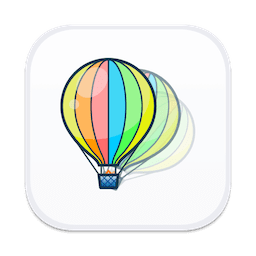
CDRConverter allows you convert single or multiple CorelDRAW files into .pdf on macOS. As every designer knows CorelDRAW is discontinued after version 11. Now We have developed a simple application that converts CorelDRAW files on macOS into Vector PDF format file. Opening CorelDRAW format files on macOS is possible now.
CDRConverter features:
- Convert CorelDraw files into PDF documents;
- Convert CorelDraw files into SVG files;
- Converts CDR to quality Vector Editable PDF files;
- Doesn't need of CorelDraw, CDRConverter creates high quality vector PDF files from CorelDraw files;
- Convert Single or Multiple files at once.
- Drag and Drop to Convert.
Notable features:
- CDRConverter runs on your macOS.
- Can convert single or multiple files at once.
- Fast file converting.
- Standalone software, CorelDraw, Adobe Acrobat and Reader NOT required!
What's New:
Version 1.3
- Added German translation
- Added Russian translation
- Improved icons, translations and interface
- Video tutorial is available on web page
- Fixed many background issues
Screenshots:
- Title: CDRConverter for CorelDRAW 1.3
- Developer: Abdusodiq Saidov
- Compatibility: macOS 10.11 or later
- Language: English, German, Russian, Simplified Chinese
- Includes: K'ed by HCiSO
- Size: 16.89 MB
- View in Mac App Store




Users of Guests are not allowed to comment this publication.