Xpressive 2.0.0
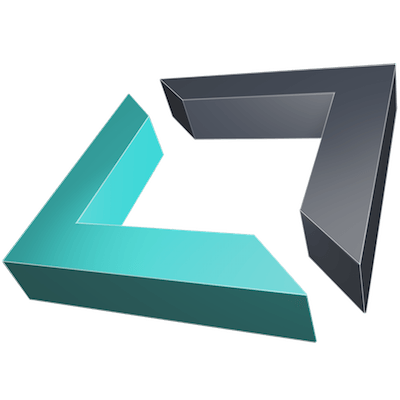
Xpressive 2.0 HTML & CSS Live Design Tool For Mac OSX
Xpressive is a web authoring application for the Mac OSX that dramatically improves the quality and productivity of interface design.
Features: Designed to give designers complete front-end creation capabilities in real time
Xpressive has many features to assist your interface design. Mainly you will control the 4 features like DOM Tree Editor, Style Inspector, Realtime Preview and Finder. Each of those features will improve the productivity of your interface design.
Uses: Not Only Mockup.
From writing static web pages to setting up the interface of complex web applications, Xpressive's many uses offer users high levels of productivity.
Prottype Coding & Live Mockup Preview Static Web Site Huge Web Application UI CSS Graphic Design & Property Learning
Concept: Edit Your Interface Visually
Xpressive provides you a GUI-Based live coding environment. Make a change by inspectors and have it immediately reflect on what is displayed on screen without reloading a page. You can achieve your results much more quickly.
Concept: Be More Productive & Less Busy
Xpressive provides you a high productivity on your workflow. You never have to “read and write your code” with Text Editor. Xpressive manages your code behind instead.
WHAT’S NEW
This has been big major update since Xpressive 1.0 was released. A lot of features are improved and It has much faster process now.
Xpressive 2.0 is progressed as a smart HTML & CSS Editor ever.
Improvement to Userinterface
- Black And White Themes For Interface:Now you can change two types of themes for user-interface "free".[⇧ + ⌘ + U]
- Userinterface is Redesigned : Beginners in mind. Not for only professionals, It`s improved for Beginner user.
Improvement to Logic
- Build Process:Improved process for creating HTML and CSS files. You can build whole updated files at once with [⌘ + B].
- CocoaHttpServer Integration:HTML runs on CocoaHttpServer. So you can edit them as if they are running on the server.
- A New Cache Management System: Memory leak detection is improved to reduce errors and run stably for long hours.
Improvement to DOM Element Control And Edit
- An Intuitive Control To Resize & Move DOM Element: You can resize selected element in preview with dragging 8 handles.
- An Intuitive Control to Move DOM Element : You can move selected element by dragging element directly.
- Direct Text Edit System:You can edit selected DOMText directly. Just select a element and simply hitting the return key. You can edit DOMText directly in preview.
- A New Inspector For Attribute Editing : id, class and more, Xpressive has an intuitive editor to edit attributes properties which basicaly often used.
- A New Inspector For Attribute Style Editing : Attribute Style Editor consists of 3 inspectors.
Attribute Arrange Inspector- Size, Position, Padding, Margin, Layout, Z-Index, Overflor, Transform
Attribute Styling Inspector - BackgroundColor, Opacity, Border, BorderRadius, BoxShadow, Filter
Attribute Text Inspector- Font, TextShadow - Menu for DOM Element is Improved: To edit dom element smartly, Xpressive provides many functions to generate code.
- [Replace, Embed, UnEmbed, Add Element, Add Snippet, Duplicate Element(1,5,10,25,50,100 times),Remove All Children,New Rule With Style,Move Style Into,Clear Style,Save As Snippet,Copy As A HTML String, Copy As A HTML String for Script, and more.
Other
- Optimisation for scrolling speed of Webkit preview and other Outlineview : Now It scrolls calmly faster now.
- Improvement to Capture : You can take a screen capture of selected element alone.(For your document creation and more)Downloading : All Resources are bundled up in one directory now.
- Snippet Control : You can add and delete html tag in "Spotlight".
- And More.
Screenshots
- Title: Xpressive
- Developer: Modulay Inc.
- Compatibility: OS X 10.9 or later, 64-bit processor
- Language: English
- Includes: Pre-K'ed
- Size: 15.52 MB
- View in Mac App Store



Users of Guests are not allowed to comment this publication.