ScreenFlow 7.0
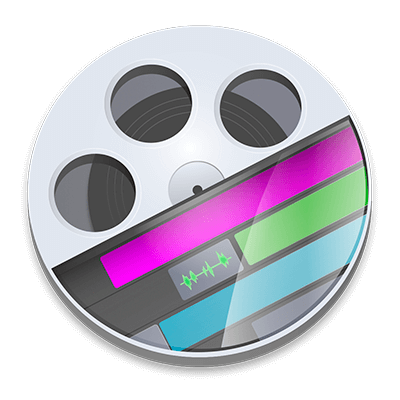
ScreenFlow 7 is powerful, easy-to-use screencasting software for the Mac. With ScreenFlow you can record the contents of your entire monitor while also capturing your video camera, microphone and your computer audio. The easy-to-use editing interface lets you creatively edit your video, and add additional images, text, music and transitions for a truly professional-looking video. The finished result is a QuickTime or Windows Media movie, ready for publishing to your Web site or blog or directly to YouTube or Vimeo. Use ScreenFlow to create high-quality software demos, tutorials, app previews, training, presentations and more.
Professional editing features:
Highest Quality Recording
ScreenFlow has the best screen recording available – even on retina displays.
Partial Screen Capture
Record any part of your screen or an open window by itself.
iOS Recording
Record your iPhone or iPad screen for high quality app demos.
Easy to Learn, Easy to Use
ScreenFlow’s intuitive UI allows everyone to create amazing content in minutes.
Powerful Video Editing Tools
Add pro touches to your videos with transitions, text animations, video animations, chroma key, multi-channel audio and more.
Professional Animations & Motions Graphics
Animate graphics, titles and logos with built in video and text animations.
Better Tools for Software Tutorials
Use mouse click effects, keystroke displays and mouse pointer customizations to direct attention to your demos or tutorials.
Streamlined Media Management
Organize your projects with nested clips, multi-track editing, markers, color labels and complete access to media files stored on your computer.
Closed Caption Support
Use ScreenFlow’s caption editor tool to add, edit and publish ADA compliant soft subtitles to your videos.
More Publishing Options
Directly publish your videos to one of a handful of popular content hosting sites like Imgur, Wistia, Youtube, Vimeo and more!
Animated GIF Export
Create animated .GIFs from any video project in ScreenFlow.
ProRes, MP4 Encoding & More
ScreenFlow comes with a number of preset export settings for optimal quality videos.
WHAT’S NEW
Version 7.0:
- 60fps editing – supports editing at 60 frames per second
- Reverse Clip – allows timeline clips to play in reverse
- MacBook Touchbar support – displays timeline in touchbar equipped Macs
- Waveform progress UI displays background audio rendering status
- Enhanced motion blur – Light, medium, heavy blur strengths
- Kerning tighten/loosen UI buttons – quick adjustments of kerning in the text inspector
- New audio pan/volume control for audio devices
- Mp4 performance improvements – easily navigate through large mp4 clips with less delay.
SCREENSHOTS
- Title: ScreenFlow 7.0
- Developer: Telestream, Inc.
- Compatibility: macOS 10.11 or later, 64-bit processor
- Language: English, French, German
- Includes: K'ed by TNT
- Size: 49.37 MB
- visit official website



Users of Guests are not allowed to comment this publication.