VidConvert 1.7.2

VidConvert is a video converter designed to make converting your videos simple and easy. VidConvert will convert just about any type of video into one of the many popular formats of today. Creating videos for your iPhone or iPad, for your Mac or TV, or formats such as DivX and MPEG are just a click away with VidConvert.
You do not need to be an expert to use VidConvert. Simply add a file, select a format and a quality, and click convert. Optionally you can change your save folder from the main window. For advanced users you can select the Advanced quality if you choose to allow such options as custom Frame Rate, Bit Rate, etc. But for most users simply choosing Normal or High quality should be sufficient. After your conversion is finished simply add more files or quit VidConvert and the job is done.
Supported formats include iPhone, iPod, iPad, QuickTime, .mp4, MPEG-1 and 2, DivX, Xvid, and audio only formats such as .mp3 and .m4a. VidConvert can add iTunes compatible videos directly to your iTunes library for convenience and for syncing with your iPhone, iPod, or other iDevice. It's also possible to turn your favorite videos in audio only tracks for playback in your favorite audio device. And VidConvert is not limited to creating videos just for Apple devices, in fact any device that can play one of the supported formats can play a video converted by VidConvert. With VidConvert converting your videos couldn't be easier.
WHAT’S NEW
Version 1.7.2:
- Added notifications
- Added badges
- Minor fixes
Screenshots
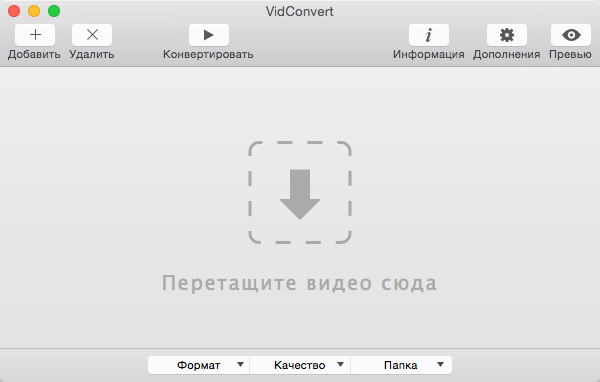
- Title: VidConvert 1.7.2
- Developer: Reggie Ashworth
- Compatibility: OS X 10.7.5 or later, 64-bit processor
- Language: Multilingual
- Includes: CORE Keygen
- Size: 8.87 MB
- visit official website
Users of Guests are not allowed to comment this publication.