Favorite Text 1.9
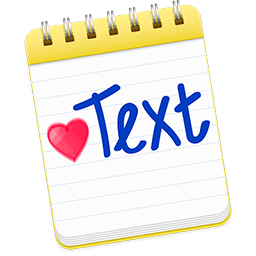
Favorite Text lets you save time and be more productive. Insert a snippet into another application in one click. Insert login and password in the registration form in one click. Create a new Note and write down important thoughts and ideas. Turn on "Tracking clipboard" and you can always go back to the clipboard history. Secure data storage using 256-bit AES encryption. Secure data behind a single master password. Quick setup, intuitive interface. Keep your snippets, clipboard history, passwords, secret notes in one place.
What's New:
Version 1.9- Improved compatibility with macOS 10.13 (User Settings).
- Improved support for "dark menu bar" mode.
- Search snippets by name & text.
- Possibility to find the snippets in selected group.
- Possibility to paste formatted / plain text.
- Possibility to drag and drop a snippet to Finder to save as formatted text file (.rtfd).
- Improved to insert a snippet to another application.
Screenshots:
- Title: Favorite Text 1.9
- Developer: VADIM ZYBIN © GreenWorldSoft
- Compatibility: OS X 10.7 or later, 64-bit processor
- Language: English
- Includes: K'ed by HCiSO
- Size: 8.58 MB
- View in Mac App Store



Users of Guests are not allowed to comment this publication.