SynoTool 1.0
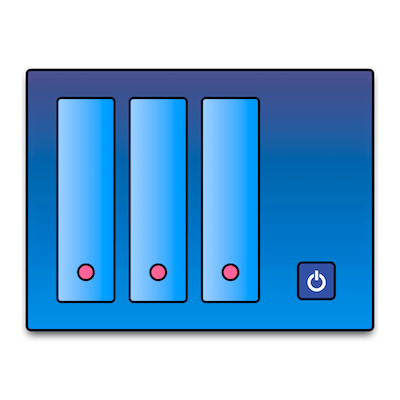
SynoTool shows your Synology device status in your local network every time you click on its icon in Menu Bar. You can also manage Download Station service.
One click and you see:
- device information and status
- storage volumes total size and free space
- connected users
- task items from Download Station
SynoTool also makes it easy to manage Download Station tasks.
SynoTool is 100% native application created with Swift 3
- it has Zero Energy Impact on your MacBook's battery
- sends and receives requests only in your local network
- authentication data is stored in Keychain.
REQUIREMENTS
- Synology device (NAS or Router) with software version DSM 6 connected to your local network
- user account with admin rights (TFA currently not supported)
- Download Station installed if you want to monitor and manage downloads
- macOS version 10.12 or higher
Screenshots
- Title: SynoTool 1.0
- Developer: Piotr Zagawa
- Compatibility: macOS 10.12 or later, 64-bit processor
- Language: English
- Includes: Pre-K'ed
- Size: 5.09 MB
- View in Mac App Store
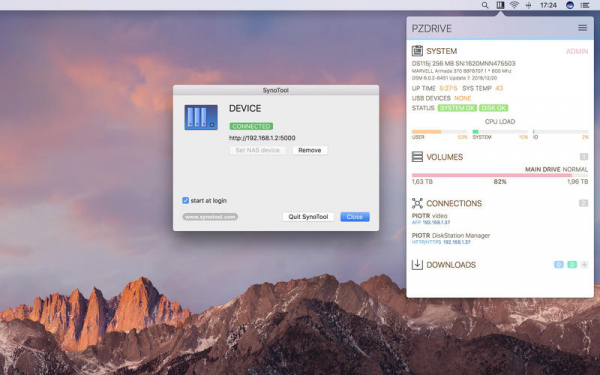
Users of Guests are not allowed to comment this publication.