Music Binder Pro 3.5
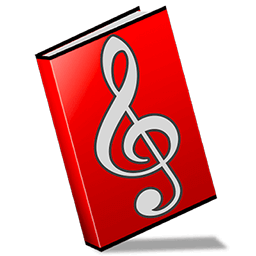
Music sheets organizer and Music Player designed for live performance.
Features:
1. Basic
- Support PDF and Chordpro files
- Quickly sort your songs by Title or Artist
- Embedded Chordpro editor
- Transpose (Chordpro files only)
- Add notes to songs
- Record Time Markers (page changes, message, note, MIDI events)
- Use Tabs to create Setlists or Collections
- Visual Metronome (in sync on all screens).
- Messages and Notes can be sent to any screen
- Gestures and some keys can be customized
- Support of Bluetooth external keyboards and foot controllers (example:AirTurn BT-105)
- Keyboard Shortcuts (no mouse or trackpad are required during live performance)
2. Quick Search
- Retrieve ANY song in only 1 second.
- Always in Search mode : No need to activate a search field.
- The search is always performed on all songs even if a tab is selected.
- Do a special request and quickly go back to your setlist.
3. Quick Filter
- Quickly display a song list according to an existing Tag or any keyword
- Quickly list songs from the same artist as the current song
- Quickly list songs havng the same tempo as the current song
- Quickly list songs that have already been played
4. Tags Assignments
- Manage your tags
- Assign tags to your songs
- Massive tags assignments (add tag to multiple songs in a single operation)
- Automatically add tags using filenames
- Automatically add tags using folder name
5. Setlists and Collections
- Create Setlists (list of songs that you intend to play during your next performance)
- Create Collections (list of songs having common properties, example:Country songs)
- Setlist Import
6. Playback (using iTunes)
- Music Binder Pro automatically match the corresponding songs in your iTunes library
- Use Genre to specify the playback prority (original, cover, backing track,...)
- Three Pages Mode (display the third page over the first page when the time marker Page 2 Bottom is reached)
- A single song in Music Binder Pro can be used to play multiple versions in iTunes
7. Fully Customize your Display
- Object Inspector (customize properties and colors of windows and objects)
- Multiple display modes (2 pages, 1 page, half page zoom)
- Multiple windows support
Example: Display 3 Pages on a Single Screen
Example: Display 4 Pages on 2 Screens
Example: Display Lyrics to the Audience
Available window objects: Title,Artist,Progress,Next Song Title,Note,Track Time,Remaining Track Time,Tempo,Metronome
- Summary Window (title,artist,tempo,metronome and note)
The Summary window is usefull for other band member who not needs chords and lyrics.
8. Alternate Versions
- Manage multiple versions for each songs
- Display music sheets (master or alternate versions) to other musicians
- Other musicians can control their own page changes
9. MIDI
- MIDI In/Out
- MIDI Event Library
- MIDI Triggers (assign actions to received MIDI events)
Available actions: Previous/Next Page, Song or Tab, Play/Stop, Go to, Message, Start/Stop Metronome, Select Genre and many others.
Example: Use a MIDI Footswitch to scroll pages or control playback
Example: Use a MIDI keyboard to Open/Play Songs
Example: Control an External App using MIDI
Example: Use a Guitar Pedalboard to Scroll Pages
Example: Display status of your effect processor
What's New:
Version 3.5:Note: Now requires OS X 10.11 or later.
New Features:
- Export PDF (current song or all songs of selected tab)
- If multiple versions of the current song are currently opened (in multiple windows), pressing Alt-Enter or Cmd-O will first display a popup containing a list of available versions so you will be able to select the one you want to edit.
- Menu Genre -> Reveal Audio File in Finder
- Artist is now always displayed (not only when the current sort is Artist)
- Export Audio File(s) added
- Transpose D2 chord was not working.
Screenshots:
- Title: Music Binder Pro 3.5
- Developer: Denis Ladouceur © 2016 VadeCreation
- Compatibility: OS X 10.11 or later, 64-bit processor
- Language: English
- Includes: K'ed by TNT
- Size: 28.7 MB
- View in Mac App Store



Users of Guests are not allowed to comment this publication.