Orion Markup - image notes and annotations 3.04
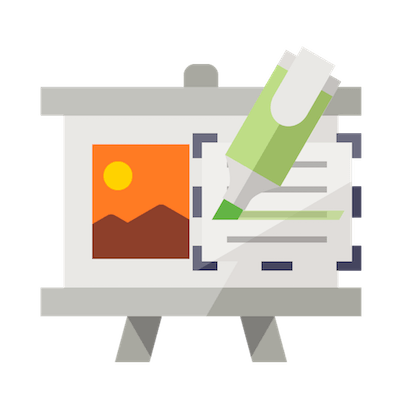
Orion Markup lets you express your thoughts and comments though images. It makes it easy to add notes, zoom-in bubbles, outlines boxes, lines, and arrows to images and screenshots.
Supports a full suite of annotation objects, including:
- zoom bubbles: creates magnified versions of selected image regions
- multiple sized outline boxes and text labels
- hundreds of fonts and colors
- lines of various patterns and thickness (solid, dashed, dotted)
- tag-optional starting and ending arrows
- boxes of various colors and sizes
- fully resizable black-out boxes (for hiding sections of images that you do not wish to share)
- fully resizable dim boxes (for darkening areas of the images, useful for indicating unimportant or non-significant sections)
- fully resizable whiten blocks
- useful predefined number tags (perfect for documenting instructions and steps in manuals)
WHAT’S NEW
Version 3.04
- all new welcome screen
- inspector alignment improvements
- minor bug fixes and performance improvements
SCREENSHOTS
- Title: Orion Markup - image notes and annotations 3.04
- Developer: Aidaluu Inc.
- Compatibility: OS X 10.9 or later, 64-bit processor
- Language: English
- Includes: Pre-K'ed
- Size: 38.35 MB
- visit official website



Users of Guests are not allowed to comment this publication.