Photo Wall - Collage Maker 8.6

Photo Wall - Collage Maker is a great application for making impressive photo collages. It has never been easier! Create interesting and unique collages made of your favorite photos just in a couple of minutes. We offer a lot of new backgrounds for pictures - select the ones you like most.
Photo Wall - Collage Maker features:
- Easy-to-use photo collage creator
- Geometric patterns for your collage
- A lot of new bright backgrounds
- Frame parameters, Zoom & Angle options
- Format, Quality and Resolution settings
- Choose a geometric pattern
- Click each collage section (or drag & drop) to upload photos
- Set the Frame options (width, opacity, frame color)
- Click in the right panel Scale to zoom in/out & Angle to turn the photo around itself
- Use Flip function in the right panel to mirror the selected picture
- Use the Trash icon (top right corner) to delete the selected photo
- Click the cogwheel icon to choose format, resolution and quality
- Save the result by using the download icon (top right corner)
What's New:
- Photo Wall has been renewed!
- We gave a great deal of thought to the app's design. Now it's simpler, more colorful and user-friendly: we have changed it so that all the best features are within easy reach.
Screenshots:
- Title: Photo Wall - Collage Maker 8.6
- Developer: Photo And Video Labs OOO
- Compatibility: OS X 10.11 or later, 64-bit processor
- Language: English
- Includes: K'ed by TNT
- Size: 57.28 MB
- View in Mac App Store
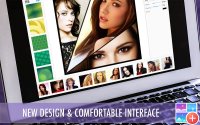


Users of Guests are not allowed to comment this publication.