Flip4Mac Studio Pro HD 3.3.5.6

Play, import, and export Windows Media on your Mac.
Play Windows Media on your Mac
The Flip4Mac Player playback component installs seamlessly and can be accessed through your System Preferences allowing you to play Windows Media files in the QuickTime Player, Flip Player and even through the OS X file preview feature. You can also view Windows Media content on the Internet directly through your Safari, Firefox or Google Chrome browsers. In fact, you can play Windows Media in almost any application that supports QuickTime, including Keynote and PowerPoint.
Flip4Mac Player Pro
Upgrade to Flip4Mac Player Pro to convert your Windows Media movies to different formats, so you can import them into iTunes and watch them on your iPhone, iPod, and Apple TV. Or convert them for editing in iMovie, Final Cut Pro, Adobe Premiere, and Avid.
Flip4Mac Studio/Flip4Mac Studio Pro HD
Upgrade to Flip4Mac Studio or Studio Pro HD to create and deliver your videos in Windows Media format. Share movies with friends, family and colleagues who are working on Windows.
Create your own encoding presets in Compressor for batch conversion and access from Final Cut Pro. Also allows easy export through QuickTime Player 7 Pro, Flip Player, or ScreenFlow.
Flip4Mac Studio gives you easy export presets or custom encoding profiles for WMV and WMA creation in SD video resolution.
Flip4Mac Studio Pro HD offers customizable WMV and WMA encoding on the Mac, HD resolution and superior quality.
WHAT’S NEW
- Updated with new Apple ProVideoFormats 2.0.1 and a fixed dmg background
Screenshots
- Title: Flip4Mac Studio Pro HD
- Developer: Telestream, Inc.
- Compatibility: OS X 10.6.8 Snow Leopard or higher
- Language: English
- Includes: Pre-K'ed
- Size: 62.15 MB
- visit official website
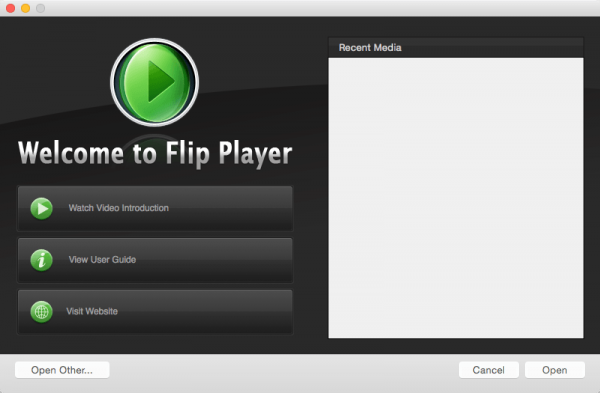

Users of Guests are not allowed to comment this publication.