Meta 2.3.5

Meta helps you manage your ever-growing digital music collection. Use it to easily edit information such as a song's artist, title, album, album cover, etc. It supports editing of most audio formats such as MP3, MP4, M4A, FLAC, Ogg, OGA, SPX, WAV, AIFF, and a variety of metadata formats including ID3v1, ID3v2.3, ID3v2.4, iTunes MP4, Vorbis comments, and APE tags.
Features
- A polished, intuitive user interface that adopts OS X's standards
- Write metadata to multiple files at once (Batch Tag Editing)
- Remove all metadata from files (Strip Tags)
- Change typecase (capitalise, upper/lowercase, titlecase), strip underscores
- Rename files based on their metadata or instead, convert filenames to metadata
- Find and Replace characters, words, or strings in metadata, with support for regular expressions (patterns)
- Add selected tracks to iTunes, or refresh their metadata using a simple keyboard shortcut
- Automatically generate track numbers
- Benefit from built in file management operations (Move, Delete, Reveal in Finder)
- Interface is compatible with Retina displays
Album covers can easily be set or exported via drag-and-drop, and it is possible to configure Meta so that it scales, crops, and compresses images each time a new image is set, so as to keep your audio files' size to a minimum.
What's New:
Version v2.3
Starting with Meta v2.3, you can use a new filter syntax that lets you target specific fields, exclude terms, and combine expressions — making it easy to build complex filtering queries quickly.
For example: "artist:Chic, album:Savoir Faire, -mp3"
New:
- New Filter Syntax
- New Filter Recents Menu & Management
Enhancements & Fixes:
- Fixed a bug in the "Import Artworks" feature, that prevented it from working properly.
- Renamed “Move to Bin” to “Move to Trash" for System Coherence
- Renamed the "Tools" menu, into "Tag"
- Moved "Rename Files" and "Arrange Into Directories" commands to the "File" menu.
- Overall UI fine tuning
Screenshots:
- Title: Meta 2.3.5
- Developer: Benjamin Jaeger
- Compatibility: macOS 10.10 or later
- Language: Multilangual
- Includes: K'ed by TNT
- Size: 13.3 MB
- visit official website

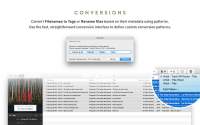
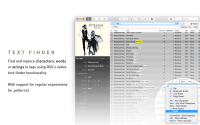
Comments 1
Users of Guests are not allowed to comment this publication.