Deep Freeze 7.20.220.0107

Deep Freeze Mac has changed the way IT Professionals approach end-point security; its non-restrictive concept offers the most robust Mac protection available. The need for IT professionals to perform rebuilds, re-image, or troubleshoot computers is eliminated with Deep Freeze Mac ARD reboot-to-restore technology. The result is a dramatic reduction in support and IT expenditures and a substantial increase in computer uptime. This edition of Deep Freeze Mac can be deployed and controlled with Apple Remote Desktop (ARD).
Protection and Security:
- Guarantees 100% workstation recovery on restart
- Provides password protection and complete security
- Protects multiple hard drives and partitions
- Customize user name and password
- Choose whether the Deep Freeze icon will appear in the menu bar
- Choose whether the hard drive icon will appear with the Deep Freeze badge
- Freeze administrator accounts or root account
- Selectively Freeze or Thaw fixed drives, volumes, or partitions
- Import or export configuration information files to or from other Deep Freeze Controllers for deployment
- Use Deep Freeze Assistant to create customized installation packages
- Integrates with Apple Remote Desktop (ARD) 2 or 3 for enterprise style capability
- Use Deep Freeze Assistant to install specific Saved Tasks into the ARD console
- Use Saved Tasks related to Deep Freeze for use with ARD, such as Boot Frozen, Boot Thawed, Uninstall Deep Freeze, and others
- Localized in English, French, Spanish, German, Russian, and Japanese
What's New:
Version 7.20.220.0107:New Features:
- Support for macOS Catalina 10.15
- ARD Info Field
- Users can select matching Computer Info Field (1–4) to display the Deep Freeze global status in Apple Remote Desktop.
- Restart on log out
- When enabled, the computer will restart when the user logs out (or when the last user logs out if Fast user switching is enabled).
- Maintenance scheduling capability
- Users can create maintenance schedules to define repeating or once-only maintenance periods where you can perform Apple software update, run a script or perform any other maintenance required. Other available options include: the ability to lock out users during the maintenance period, to warn users that a maintenance period is about to occur, and to shut down the computer at the conclusion of the maintenance period.
- Note: Deep Freeze will not restart the computer to set it to Frozen mode at the end of a maintenance period.
- Deep Freeze Tasks for ARD
- A utility for installing pre-configured actions used to manage Deep Freeze via Apple Remote Desktop.
Screenshots:
- Title: Deep Freeze 7.20.220.0107
- Developer: Faronics Corporation
- Compatibility: OS X 10.7 or later, 64-bit processor
- Language: English
- Includes: K
- Size: 23.74 MB
- visit official website
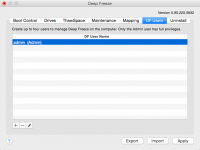
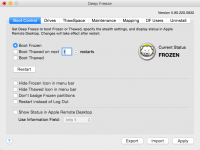
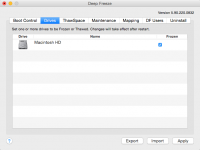

Users of Guests are not allowed to comment this publication.