HyperDock 1.8.0.10
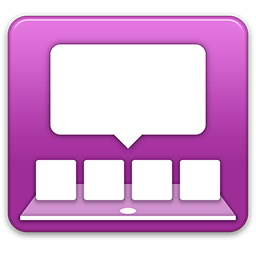
HyperDock adds long awaited features to your Dock: Select individual application windows just by moving the mouse on a dock item, use mouse clicks to quickly open new windows and many more.
Window Previews
Ever wondered how to activate a single window instead of a whole application?
The Window Preview bubble shows you every single window of an application just by holding the mouse on a dock item!
It even shows minimized windows and windows from other spaces and is fully drag & drop aware.
Control iTunes
Hover the mouse over the iTunes dock item to view information about the current song, You can pause, skip, rate songs and even adjust volume just by scrolling on the itunes icon.
Calendar events
Sneak a peek at your upcoming events by hovering the Calendar dock item.
Window Management
HyperDock brings advanced window management features to Mac OS:
- Move & resize windows just by holding down keys and moving your mouse.
- Automatically resize windows when dragging to screen edges (Window Snapping).
- Scroll on a window's titlebar to quickly zoom or change its space.
What's New:
Version 1.8.0:
- MacOS Mojave compatibility
- Various changes & tweaks
Screenshots:
- Title: HyperDock 1.8.0.10
- Developer: Christian Baumgart
- Compatibility: macOS 10.10 or later
- Language: Multilangual
- Includes: K'ed by TNT
- Size: 8.83 MB
- visit official website




Comments 5
Users of Guests are not allowed to comment this publication.