Wirecast Pro 12.2.1

Wirecast lets you capture an unlimited number of input devices from live camera feeds, iOS cameras (coming soon), computer desktop, Web feeds, and more. Then add polish and professionalism to your broadcast with live switching, transitions, titles, lower thirds, and more. And finally, use the built in multiformat encoding capabilities and easily stream to integrated streaming services and CDNs.
- GPU-accelerated encoding – Take advantage of powerful, cost-efficient hardware encoding capabilities for better performance. (Requires Intel QuickSync or nVidia NVENC hardware).
- Lower CPU Usage – Wirecast 7 uses less of your CPU overall than any previous version due to performance optimizations.
- Tools for monitoring – Graphic representations of System CPU usage, memory, framerate, bitrate, and RTMP Queue size help you see the strength of your stream or diagnose problems.
Resize, position, crop, flip rotate, add color correction filters and more. Use Wirecast’s powerful graphic editing features to compose picture-in-picture shots or layer up to 250 different sources on screen at the same time!
Displays the statistics window for your broadcast. You can select to display: Framerate, System CPU Usage, and System Memory Usage.
Delay the video and/or audio of an incoming source to better sync. Save thousands of dollars on expensive hardware.
With our new Global Hotkey Management System, you can now create your own hotkeys for switching shots, Replay/ISO shot creation and mark-in points in Wirecast.
Our built-in audio mixer allows for better control over any audio source. Mix-minus, panning, solo, mute and audio playout device selection are some of the powerful new audio features we’ve added.
Create high-resolution recordings of your individual (isolated) cameras or audio sources. Isolate clean shots (no titling or lower thirds) that can be used later for editing offline or for live replay during an event. (Note: must have valid license to use this feature; this is a Pro feature only.)
Add text to your broadcast from a variety of sources: typed in text, from a file, or from an RSS feed. Type in text and display it instantaneously. Use file-based text monitoring to read data from an external .txt file. The RSS feed feature allows you to have a running ticker built into your shots through the text widget.
Adjust the brightness, contrast, gamma, hue and saturation for all of your video and graphic sources.
What's New:
Version 12.0.0NEW Features
- NEW– Stock Media Library
- Now included with every active support subscription, the new Stock Media Library adds a growing database of over 500,000 unique, high quality media assets to your projects.
- A new custom-built portal gives you direct access to transitions, motion backgrounds, royaltyfree backing tracks, and videos from right within Wirecast.
- Select the new Media Files category in the Add Source dialog and choose Stock Media Library.
- NEW– Stinger (Custom Transitions) Playback Speed Controls
- Spice up your stinger transitions using the new Stock Media Library, which contains transition files.
- New speed controls allow you to adjust the timing of your stinger transitions, and an additional transition bank gives you more options for live production.
- NEW– Rendezvous Audio Mixing
- In the Rendezvous dashboard, you can now create a custom audio mix to be sent to your Rendezvous guests.
- Studio license level will allow you to select the devices to mix.
- Pro license levels will grant you the ability to select individual channels from audio devices to be mixed.
- NEW– QR Code Generator Source
- Want to give your audience quick access to a custom link within your stream? Just create a QR code that your audience can scan! Copy your link into the new QR Code Generator and Wirecast will create a scannable image to broadcast to your fans.
- Select the Overlays category in the Add Source dialog and choose QR Code Generator.
- Improvement – Add ability to configure the number of transition banks in the Preferences
- Improvement – Add ability to continuously read a text file in the Text Source Properties
- Improvement – Allow users to configure the playback speed of Stinger Transitions
- Improvement – Display the Facebook Page of Scheduled events in the Facebook Destination Output Settings
- Improvement – Enable NVENC High Profile in Encoder settings
- Improvement – Expose all options in Facebook Live Polls
- Improvement – Update CEF to version 3578
- Improvement – Update to NDI SDK v.3.8
- Fixed – Add better error messaging when the GPU does not support Direct X 11
- Fixed – Adding a Direct Show audio device to the document causes duplicate sources to appear in the Rendezvous Dashboard
- Fixed – After attempting to activate an old license, any subsequent invalid license activation attempts show an incorrect error message
- Fixed – Audio from Multi-Channel Sources is not heard in the Rendezvous call when sending the Live Output audio track
- Fixed – Build-In/Build-Out elements don't move proportionally
- Fixed – Certain stinger transitions can appear doubled and stretched
- Fixed – Change Audio right-click menu text is hard to read text
- Fixed – Change the wording for missing Stinger Transitions
- Fixed – Changing the playback speed of a stinger transition pauses it without updating the pause/play button
- Fixed – Clicking X in the Add Source Dialog adds any selected sources to the document on Windows
- Fixed – Clock System Fonts missing font picker dialog
- Fixed – Crash when adding a Stinger Transition on Windows 7 with an AMD GPU
- Fixed – Facebook Scheduled events list fails to be read properly in some cases
- Fixed – Fixed bad alignment in Teradek StreamReader Properties page
- Fixed – Hang when selecting a Stinger Transition then immediately using the transition
- Fixed – IP camera frame glitch
- Fixed – Midi controller volume slider control skips from 99% to 101%
- Fixed – NDI detection is disabled when disabling IP Camera discovery
- Fixed – Opening a new document during a stream caused Wirecast to Crash after disconnecting from a Rendezvous Session
- Fixed – Periscope Destination Schedules Event and Tweets even if Destination is Disabled
- Fixed – PTZ IP Port field does not update after switching to a PTZ profile that uses a required IP port
- Fixed – Random crash during a Rendezvous Session
- Fixed – Random crash when a document has disconnected sources
- Fixed – Random hang when switching sources
- Fixed – Rare hang that can occur on Windows
- Fixed – Remove Facebook donation button from Profiles (not supported by Facebook)
- Fixed – Remove Shutdown when not live from Clock and Solid Color sources
- Fixed – Security Warning Preventing Facebook Live Authentication on certain 4G networks
- Fixed – Streaming to Ustream causes a hang on macOS Mojave
- Fixed – Switching Destinations from Facebook User Code While Authenticating Disables OK Button
- Fixed – Telestream Cloud Restream output out of sync when started after another output
- Fixed – Unable to capture video from Osprey 900 series capture cards
- Fixed – Unable to create a Scheduled YouTube Event
- Fixed – Unable to delete Scheduled Events on Profiles
- Fixed – Unable to stream to certain RTMP servers on macOS Mojave
- Fixed – Unable to use ScreenFlow screen record with record PC audio selected while running Rendezvous Session
- Fixed – Virtual Mic audio distortion in Zoom
- Fixed –Unable to remove Live Output from the Rendezvous mix
- MacOS – Adding more than one PTZOptics NDI connection to a single machine (regardless of the connecting application) can cause a crash in the application that is the second to connect.
- Workaround 1 – Disable Multicast
- Go to the PTZOptics camera admin webpage.
- Go to the Network Section.
- Disable Multicast
- Reboot the camera using the System page.
- Workaround 2 – Use RTSP instead of NDI
- Use the newly rewritten WebStream plugin in Wirecast to connect to the RTSP stream.
- The URL for this stream can be found in your PTZOptics camera’s documentation or admin webpage.
- Workaround 1 – Disable Multicast
- Windows 7 – Certain 4K/UHD H.264 video files in the Stock Media Library are not supported.
- Animated PNG movies from the Stock Media Library can experience poor playback or dropped frames
Screenshots:
- Title: Wirecast Pro 12.2.1
- Developer: Telestream, Inc
- Compatibility: macOS 10.13 or later, 64-bit processor
- Language: English
- Includes: K'ed by TNT
- Size: 203.3 MB
- visit official website
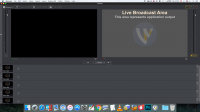



Users of Guests are not allowed to comment this publication.