SixtyFour 1.7.4

SixtyFour facilitates the setting of a preference to force a 64-bit app to open in 32-bit mode. Forcing a 64-bit app to open in 32-bit mode reduces its memory usage significantly. Running most if not all apps in 32-bit mode on systems that have little memory available can potentially lead to an increase in overall system performance. That means you can keep your Mac running longer, but running better.
If you intend to run more apps at the same time, and, at the same time, maintain system performance, but can't upgrade to the newer, faster Macs with more RAM, this is the app for you!
Features
- Quick Look plug-in: Quick Look displays extra info: app architectures, app platform info and bundle version
- Single Volume Scanning: scanning a volume finds all apps even unregistered apps
- SixtyFour Agent: it's a standalone app, which displays the bit mode of an application when launched
- Performance Tools: the latest version of ProcessTimer is included along with other tools
WHAT’S NEW
Version 1.7.4:
Changes
- New icon drawing code
- Open with menu changes
- Services menu changes
- Updated ProcessTimer
SCREENSHOTS
- Title: SixtyFour 1.7.4
- Developer: 1951FDG
- Compatibility: OS X 10.7.4 or later, 64-bit processor
- Language: English
- Includes: Pre-K'ed
- Size: 3.94 MB
- visit official website
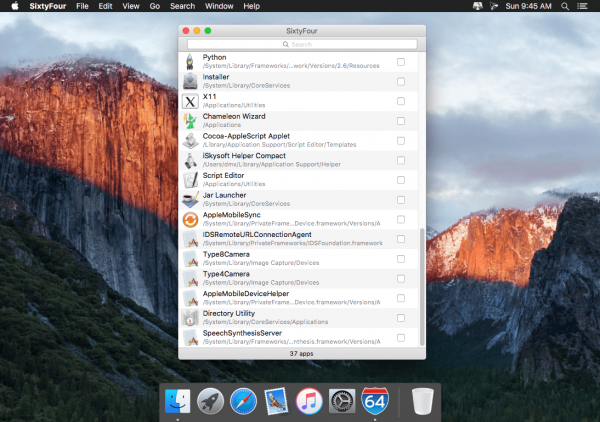
Users of Guests are not allowed to comment this publication.