Movavi Photo Focus 1.1

Photo Focus Movavi is the perfect app for experimenting with creative blur. Inject mood and emotion into your photographs, add a tilt-shift effect, or put extra emphasis on the important elements.
Blur out the background or focus on large objects with the help of Portrait mode by moving the key points of the crosshair to make your pictures more artistic and dreamy. Use Macro mode to focus on small objects or turn panoramic shots into stunning miniatures. Play around with the Brush tool in Custom Focus mode to paint over those parts of the image that should appear in focus and blur out the rest. Easily adjust your selections with the Eraser tool.
Manually change the amount of blur, saturation, brightness, contrast, and other settings inside and outside the focused areas. Rotate, flip, and crop your pictures to improve the composition. Resize image files to free up space on your hard drive. Save your creations in any popular format, including JPEG and PNG.
Get Photo Focus Movavi now if you want to:
- Make your photos more artistic by blurring out details
- Create a tilt-shift effect in your panoramic shots
- Emphasize the important elements of your photos manually
- Manually adjust focus settings: amount of blur, saturation, contrast, brightness, sharpness, and more
- Crop, rotate, flip, and resize your images
- Export your files to JPEG, PNG, TIFF, and other popular formats
Supported formats
Input:
- BMP, DPX, EXR, GIF (not animated), JPEG, JPEG-LS, JPEG 2000, PBM, PAM, PGM, PCX, PIC, PGMYUV, PNG, PIX, PTX, PPM, Sun Rasterfile, TIFF, TARGA, WebP, XFace, XBM, XWD
Output:
- BMP, DPX, JPEG, PCX, PBM, PNG, PGM, PPM, TIFF, TGA, XBM
SCREENSHOTS
- Title: Movavi Photo Focus 1.1
- Developer: Movavi
- Compatibility: OS X 10.6 or later, 64-bit processor
- Language: Multilangual
- Includes: Pre-K'ed
- Size: 51.35 MB
- visit official website
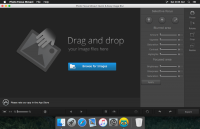


Users of Guests are not allowed to comment this publication.