Maya 2016 Essential Training
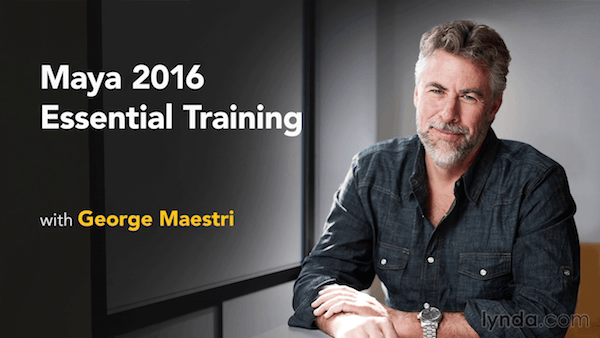
Need to learn Maya? Start here. This course covers the latest features in Maya 2016, while giving you a strong foundation in all the core tools, including 3D modeling, texturing, rendering, animation, and more. It starts with the basics of selecting and manipulating objects and organizing scenes, as you learn the interface and explore Maya's features. Author George Maestri then takes you through polygonal modeling, creating and refining meshes, sculpting, and NURBS modeling. After you begin to understand modeling, George will show you how to create and apply materials to surfaces—adding color, texture, and reflectivity. He'll then integrate cameras, lighting and depth-of-field effects in the rendering process, and finally, show how to add movement and life to your work with Maya's animation tools.
Topics include:
- Getting familiar with the Maya interface
- Selecting and manipulating objects
- Creating hierarchies and layers in scenes
- Creating polygonal objects
- Extruding a mesh
- Working with subdivision surfaces
- Sculpting a basic landscape
- NURBs modeling
- Creating and applying materials and textures
- Adding lights and cameras to a scene
- Adding depth of field and motion blur
- Rendering
- Animating in Maya
Screenshots
- Title: Maya 2016 Essential Training
- Author: George Maestri (Lynda.com)
- Subject: 3D, Animation
- Format: MP4
- Duration: 7h 39m
- Size: 1.32 GB
- visit official website



Users of Guests are not allowed to comment this publication.