Private Contact 3.6.2

Private Contact is an application to manage an always-encrypted address book to protect your privacy and keep your contacts really private.

Private Contact is an application to manage an always-encrypted address book to protect your privacy and keep your contacts really private.

URL Extractor is a Cocoa application to extract email addresses and URLs from files, from the Web, and also looking via search engines. It can start from a single Web page and navigate all the links inside looking for emails or URLs to extract, and save all on the user HD. It can also extract from a single file or from all the content of a folder on your HD at any nested level. And once done, it can save URL Extractor documents to disk, containing all the setting used for a particular folder or file or Web pages, ready to be reused. Or the extracted data can be saved on disk as text files ready to be used for the user purposes.

Stringed is the perfect tool for every musician. By allowing you to tweak any song's speed and pitch, you will be able to learn any song in no time!
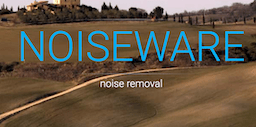
Award-winning noise suppression software tool designed to decrease or eliminate noise from digital photo or scanned images.

Monitor USB & Network Storage. X-Disk help user to check the external storage in a quick way. Plugin your USB disk or mount a network folder, then click the menu icon in the system status bar.

Simple Instagram browser that allows you to explore and download media by user, hashtag or location in a most convenient way. You can also export all data to a CSV file.

Password Repository is a password manager to keep all your passwords and all the related data in a safe way on macOS and iOS.
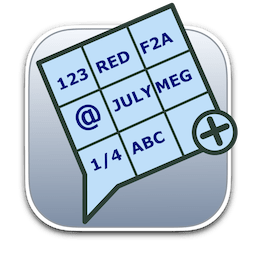
Data Creator can create sample tables (rows and columns) as you like and fill them with pseudo-random proper content (rows of content) with a single click.

Easy New File is a finder extension which adds some functions in right click menu in the Finder.

DreamPlan Plus is the advanced home and landscape design software that can design in 3D, 2D, or floor plan view. To start your project, you can choose from a pre-made sample, trace a blueprint, or start on a blank plot of land. Create multiple stories, design decks, and customize your roof. DreamPlan can view it all in seamless 360 degrees.

Navicat Charts Viewer is an easy-to-use tool for viewing Charts workspace files. With its friendly Graphical User Interface (GUI), Navicat Charts Viewer allows you to navigate workspaces designed by Navicat's Charts feature or Navicat Charts Creator. You can access local workspace files, or workspace files stored in Navicat Cloud or Navicat On-Prem Server.

Navicat Charts Creator transforms your data into effective visualizations to identify trends, patterns and outliers. Simplify data analysis and share your workspaces to colleagues to better support your business decisions and strategies.
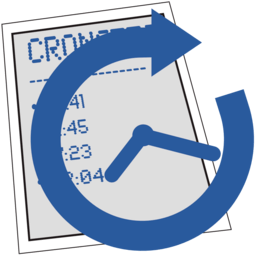
Cronette can be used to specify tasks to be launched unattended on your Mac. It is perfect for Mac servers or workstations on which tasks should be executed during the night, or for recurring tasks to be performed on a regular basis.

The mathematical equations tool. TS Calc implements numeric resolution of calculation models you can use for any mathematical technical problems. It is a complete different approach to solve math problems respect to the usual one using a spreadsheets.