Compress All! 3.2

Save space on your computer by compressing your photos/images. With Compress All you can compress a set of photos/images quickly without the need to be an expert in image processing.
Either to save space on your computer, or to reduce the size to send your photos/images over internet, Compress All is for you.
Simple to use:
- Add your images.
- In a simple slider, chose the compression factor.
- Chose the directory where your photos/images will be saved.
Almost all types of images allowed.
Save space on your disk. Save time sending your photos/images over internet.
WHAT’S NEW
Version 3.2
- Minor improvements.
Screenshots
- Title: Compress All! 3.2
- Developer: BraveDevApps
- Compatibility: OS X 10.10 or later, 64-bit processor
- Language: English
- Includes: Pre-K'ed
- Size: 8.1 MB
- View in Mac App Store


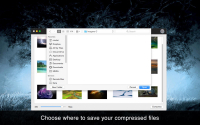
Users of Guests are not allowed to comment this publication.