Yummy FTP Alias 2.2.7
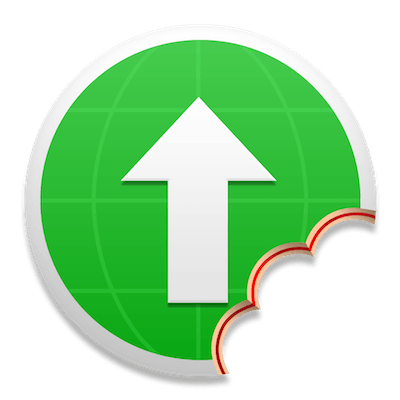
Yummy FTP Alias brings quick and easy drag-and-drop FTP to your Desktop - drag your files onto an FTP Alias icon in the Finder or Dock to upload them to your FTP/S + SFTP + WebDAV/S server!
Easy setup - just navigate to your server destination directory, then select Save. The generated FTP Alias can then be placed on your Desktop, Dock, or anywhere else, for quick and easy uploading just using drag-and-drop. It even automatically copies the uploaded URL to the clipboard!
And of course, since transfers are powered by the file transfer engine of the highly regarded Yummy FTP Pro app, all the speed and reliability you'd expect is provided.
- Drag-and-drop uploads from the Finder or Dock
- FTP/S + SFTP + WebDAV/S supported
- Easy setup
- Integrated remote-folder browser
- URL copying of uploaded items
- Automatic retry/resume
- Bandwidth management
- Growl support
WHAT’S NEW
Version 2.2.7:
- Fixed an issue with garbled Bookmark names in notifications
- Fixed incompatibity with Wing FTP Server symlinks
- Localisation fixes
Screenshots
- Title: Yummy FTP Alias 2.2.7
- Developer: Yummy Software
- Compatibility: OS X 10.6.6 or later
- Language: English
- Includes: K
- Size: 5.76 MB
- View in Mac App Store



Users of Guests are not allowed to comment this publication.