Adobe Audition 2025 v25.6.0
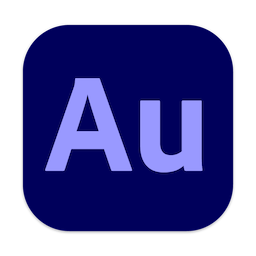
Adobe Audition is a comprehensive audio processing suite that offers you the possibility to perform fundamental tasks when it comes to recording audio content, mixing, restoring sounds, or applying various effects.
Adobe Audition is part of the Adobe Creative Cloud suite, so you must start by installing the Adobe Application Manager utility and logging into your Adobe account. Note that the Adobe Application Manager handles the download and installation process for all Adobe products, so you must perform this action only once.
Once you launch the Adobe Audition app, you will be able to record or import audio files, select and edit track sections, compare different songs within multitrack sessions, adjust the audio level, correct the track’s pitch, add fading effects, and so on.
Adobe Audition creates a visual representation for the track’s waveform, so you will be able to easily identify the modifications created by each tool. Since all the available tools can be accessed via well organized panels, finding your way around the app is quite easy.
Noteworthy is that Adobe Audition comes with a Phase Analysis panel, and that you are able to edit multiple tracks at the same time. Nonetheless, the ITU Loudness Radar tool helps you create projects that are following the broadcasting standards.
First off, Adobe Audition can be used to visualize and eliminate background noise that might be embedded in your track. The app provides multiple tools and plug-ins that enable you to remove both the background noise and the hiss effects.
Adobe Audition features different audio effects that can be quickly applied to files or multitrack sessions. At the same time, the app is also able to generate background noise in order to create a more realistic output.
What's New:
Screenshots:
- Title: Adobe Audition 2025 v25.6.0
- Developer: Adobe Systems
- Compatibility: macOS 10.15 or later, Apple Silicon or Intel Core processor
- Language: Multilingual
- Includes: K
- Size: 1.42 GB
- visit official website



Users of Guests are not allowed to comment this publication.