Switch 1.2.1
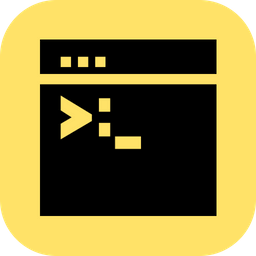
Switch is like a shortcut menu to run the shell command, a simple SSH shortcut menu.
Features:
- Create a configuration file -- You can refer to the example.json sample configuration file to create a configuration file that suits your work, with a reasonable configuration, you can improve your work efficiency
- Select the terminal to execute the shell command -- You can choose either the system default terminal or the iTerm terminal. iTerm is a popular iTerm terminal and I really like to use it. However, considering that many people may not have iTerm terminal installed, I set the terminal that comes with the system as the default
- Switching profiles at any time -- Depending on your work habits, depending on what you are working on, you can switch profiles whenever and wherever you want
What's New:
Version 1.2.0:
- Fix macOS Big Sur no notification
Screenshots:
- Title: Switch 1.2.1
- Developer: code4you
- Compatibility: macOS 10.15 or later
- Language: English
- Includes: K'ed by HCiSO
- Size: 6.31 MB
- visit official website



Users of Guests are not allowed to comment this publication.