SD Clone 3.0.2
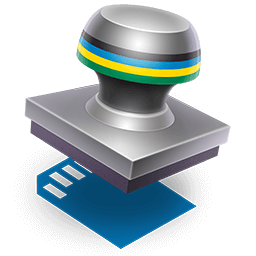
SD Clone is the ultimate tool for cloning SD Cards right on your Mac. Easily make backups of any data on SD Cards and easily restore them other SD Cards. If you creating lots of SD Cards with the same data, SD Clone can write to multiple SD cards at once making it the fastest tool for preparing SD cards.
If you use SD cards in Raspberry Pi projects, SD Clone can shrink the file system to a minimum size. This speeds cloning and restoring. SD Clone also can verify SD cards to to detect counterfeit SD cards so you can trust the SD cards you already own.
Easy
Select a SD card as the source and clone to an image file. Or select an image file as the source and clone to a SD card.
Fast
Optimized for fast cloning on up to 8 SD cards simultaneously.
Flexible
Shrink SD card file system to clone to smaller SD cards. Create an image of any SD card.
Connected
Get SD card images right from SD Clone.
Reliable
Verify Tool protects against counterfeit or bad SD card.
Features:
- Clone images to SD cards
- Save images of SD cards
- Clone images to multiple SD cards simultaneously
- Download and clone Raspberry Pi images to SD cards
- Verify SD cards
- Shrink SD Cards and images to clone to smaller cards
What's New:
Version 3.0.2:- Release notes were unavailable when this listing was updated.
Screenshots:
- Title: SD Clone 3.0.2
- Developer: Twocanoes Software
- Compatibility: OS X 10.11 or later, 64-bit processor
- Language: English
- Includes: KG
- Size: 14.32 MB
- visit official website



Users of Guests are not allowed to comment this publication.