AKVIS Retoucher 9.0.1222
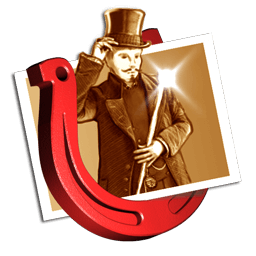
AKVIS Retoucher not only removes dust, scratches, stains and other defects that appear on damaged photos but is also able to reconstruct missing parts of a photo using the information of the surrounding areas. The work is done automatically; you only have to indicate areas to be restored, push the Run button, and here you are - the surface becomes smooth and imperfections disappear. It looks like magic when you observe the scratches vanishing before your very eyes!
AKVIS Retoucher is also a handy tool for improving photo composition. It is possible to remove date stamps, small irrelevant details (wires, refuse bins, etc) and even bigger objects (i.e. people who fell into the shot by accident, cars in the background). If you need to increase the canvas size (from one side or proportionally) to bring the main object into focus, i.e. to center it, Retoucher will help you to extend image patterns to the blank areas of the canvas.
Polygraphists will find Retoucher useful in doing the prepress processing job. They often have the problem of extending the borders of a layout that does not have space for cropping. AKVIS Retoucher saves much time by doing this quickly and efficiently!
Use AKVIS Retoucher for the following purposes:
- Restore old and damaged photos from your family archive by removing scratches, stains and other defects;
- Improve the composition of your photos by removing the date stamp, distracting details (wires, refuse bins, etc) and by extending the photo canvas (increase the image canvas and the plug-in will recreate the image patterns in the blank areas);
- Reconstruct missing parts of the photo (to restore a torn photo, in polygraphy to extend the borders of a layout that does not have space for cropping).
- Remove larger and complex objects (people, cars, buildings).
What's New:
Version 9.0:AKVIS Retoucher 9.0 makes image retouching even easier! The new version offers a number of Color Correction parameters, the flexible Crop tool as well as the Vignette option that lightens/darkens the image at its perimeter. Restore heavily damaged photos instantly!
Color Correction
Using Color Correction settings you can easily adjust the brightness, contrast, and saturation values of an image. It is also possible to add an elegant vintage touch to your photos by activating the Sepia check-box.
Vignette Effect
The Vignette effect makes the image fade out toward the corners. This artistic effect is especially suitable for portraits as it focuses the attention of the viewer to the central subject.
Crop Tool
The Crop Tool allows cutting off unwanted areas of an image and reducing its size. You can easily improve the image composition, straighten a crooked photo, turn a horizontal photo into a vertical one and contrariwise.
Also in the new version:
- increased the maximum tool size;
- the maximum available scale of the interface now depends on the screen resolution;
- added the new Gray interface theme;
- improved the Light and Dark themes;
- added support for new RAW files for the standalone version;
- fixed minor bugs.
Screenshots:
- Title: AKVIS Retoucher 9.0.1222
- Developer: AKVIS
- Compatibility: OS X 10.7 or later, 64-bit processor
- Language: Multilangual
- Includes: Pre-K'ed
- Size: 59.83 MB
- visit official website



Users of Guests are not allowed to comment this publication.