BatchOutput XLS 2.5.20
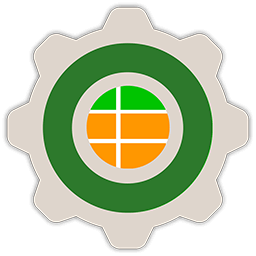
BatchOutput XLS automates printing and PDF production from Microsoft Excel. Just add Excel files to the BatchOutput XLS list, adjust the settings, and BatchOutput will do the rest automatically. For example, BatchOutput can be left to process hundreds of Excel files overnight, and the completed job can be picked up next morning.
In addition to batch printing, BatchOutput XLS offers automated professional PDF production:
- Print and save as PDF multiple Excel documents
- Split Excel documents into single page PDF files
- Variable file names
- Downsample images to specific
What's New:
Version 2.5:
- [New] When exporting single sheets to PDF, multi-page sheets are now exported as single PDF files (as opposed to being split into single pages). The sheet name is now also appended to the PDF file in this case.
- Fixed an issue in which the app could crash when using the "remove selected file" button
- Fixed an issue in which Excel 16.x could ask to overwrite a temporary file
Screenshots:
- Title: BatchOutput XLS 2.5.20
- Developer: Zevrix Solutions
- Compatibility: macOS 10.10 or later
- Language: English
- Includes: K'ed by TNT
- Size: 9.74 MB
- visit official website



Users of Guests are not allowed to comment this publication.