Wondershare PDFelement with OCR for Mac 5.7.0

The all-in-one PDF solution for your growing business. Change the way you work with PDF. Wondershare PDFelement provides everything you need to make PDF workable. PDFelement is by far the best PDF editing solution.
Edit
With PDF element, alter text and change fonts as you do in Microsoft Suite. Simply click and start typing – it’s that easy.
Convert
Want to work on the document with other programs? Convert from and to PDF directly from Word, Excel, Image, and other popular file types.
Add Image
A picture is worth a thousand words. Simply insert an image to your PDF and rearrange the sizing appropriate to your document.
Bates Numbering
Working on a legal document and want an easy way of identification and retrieval? Place identifying numbers on each page to help index multiple pages for easy recognition and search.
Form Creation
Edit an existing form or create your own with customizable field options such as: text field, check box, radio button, combo box, list box, button, or a signature field. They are all interactive to make data collection or survey creation a breeze.
Combine
Have more than one file you want to combine? PDF element allow for the conversion of multiple files into one simple PDF for easy organization.
Annotation
Highlight important text with our highlighting tool or make sticky notes to communicate detailed information. Select from over 20 predefined stamps to help archive or customize your own to feature a specific area of the document.
Password Protect
We know some of your documents are sensitive and needs a layer of protection. Set restrictions for opening, copying, editing, and printing to make sure your files are safe even if they fall into the wrong hands.
Signature
Received an RFP or need to sign a contract? Use the provided industry-standard encrypted digital signatures or create one specifically for your handwritten signature.
Redaction
Some information are confidential and sensitive to the public eye. To avoid private information from getting out, the redaction tool offers the ability to permanently black out the text or image.
WHAT’S NEW
Version 5.7.0:
- Added new interaction feature when selecting texts: now you can make zone selection by using mouse while holding the Alt key.
- Now support resuming to the last view position on the document when re-opening the previously opened PDF.
- Improved the processes for downloading and installing OCR plugin.
- Now you will receive a notification during text editing if no compatible font can be found when matching the font type.
- Support automatically retaining the pre-defined attributes of underlined and strikethroughed text.
- When editing text, resizing the textbox won’t change the scale of text now. Instead, hold the Alt key to proportionally scale the text size.
- Improved the paragraph editing results when handling form embedded documents.
- Fixed the some of the redaction issues on path and images.
- Some bugs fixes and a few minor improvements on user experience.
Screenshots
- Title: Wondershare PDFelement with OCR for Mac 5.7.0
- Developer: Wondershare
- Compatibility: OS X 10.7 or later, 64-bit processor
- Language: English
- Includes: K'ed by TNT
- Size: 415.73 MB
- visit official website
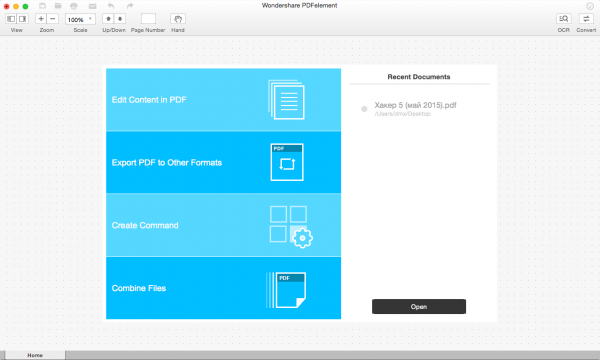
Users of Guests are not allowed to comment this publication.