Audio Hijack 3.8.13
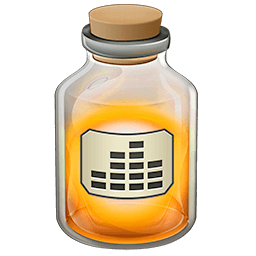
Audio Hijack (formerly Audio Hijack Pro) drastically changes the way you use audio on your computer, giving you the freedom to listen to audio when you want and how you want. Record and enhance any audio with Audio Hijack - it's the cornerstone of your digital audio experience.
Audio Hijack will allow you to record any application's audio, from Internet streams to DVD audio and everywhere in between. If your machine can play it, Audio Hijack can record it. And that's not all - Audio Hijack will also enhance any audio, using industry-standard VST and AudioUnit audio effects to make your music sound incredible. Record. Enhance. Enjoy!
What's New:
Version 3.8.13:
- Final Audio Hijack 3 Update
Audio Hijack 3.8.13 provides support for MacOS 13 (Ventura), along with additional improvements and fixes. - Note: This is the last update planned for Audio Hijack 3, as Audio Hijack 4 has now replaced it. We recommend all users purchase the paid upgrade to Audio Hijack 4.
- Full MacOS 13 (Ventura) Compatibility
Audio Hijack 3 now has compatibility with MacOS 13 (Ventura), with no known issues. - Improvements in ACE 11.9.2
The Audio Capture Engine (ACE) has been updated to 11.9.2, with support for MacOS 13 (Ventura), as well as improvements for even more reliable audio capture. - New “Background Sound” Special Source
On MacOS 13 (Ventura), Audio Hijack’s new “Background Sound” special source makes it possible to capture audio from this new feature, which can be found in Ventura’s “Accessibility” System Settings. - TeamTalk and Gather VoIP Capture Support
The TeamTalk and Gather Mac apps are now supported as a VoIP audio sources, making it easy to record both halves of a conversation. - Improvements have been made to handling plugin window resizing, and generic views for AUGraphicEQ now correctly update their controls when switching between 10 band and 30 band modes.
- An issue where plugins could stop responding to mouse clicks after their enclosing popover was hidden has been fixed. CPU usage is also significantly improved when plugin windows are hidden.
- A channel mapping issue which could affect devices containing both inputs and outputs when capturing from VoIP apps has been corrected.
- A rare issue where audio quality could degrade after multiple days of capture has been fixed.
- Due to changes made by Apple, the “Text to Speech” special source is no longer available on MacOS 13 (Ventura). On Ventura, this audio can now be captured on a per-application basis by targeting the application where the text is being spoken.
- On MacOS 13 (Ventura) and up, Audio Hijack’s “Preferences” window is now called “Settings”, to match the new MacOS convention.
- If the “Check for Test Releases” hidden preference is enabled, checks will now run regardless of the status of the “Software Update” preference/setting.
- Audio Hijack now requires MacOS 10.15 (Catalina) or higher. If you're still on 10.14 (or lower), be sure to see our Legacy Software page.
Screenshots:
- Title: Audio Hijack 3.8.13
- Developer: Rogue Amoeba Software
- Compatibility: macOS 10.14 or later
- Language: English
- Includes: K'ed by TNT
- Size: 36.99 MB
- visit official website




Users of Guests are not allowed to comment this publication.