Autodesk Flare 2018.2
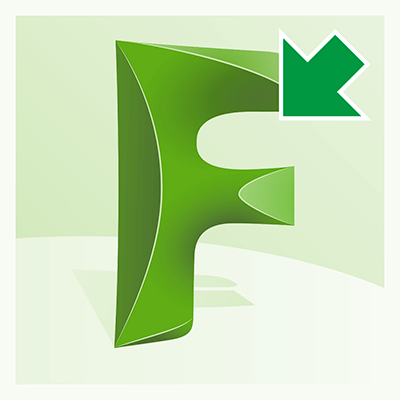
Flare – Calibration and correction 3D color flexible. Expand your digital compositing capabilities with Flare software. It includes tools for 3D compositing, tracking, text, masking, the introduction of codes and reset.
- Creative capacity expanded
- Flare fits your existing process calls.
- Speed feedback
- Add Flare to expand creative capacity.
- More power digital compositing
- Access more tools, more processing options.
- Scalable and flexible access
- Flexible licensing and hardware options.
- Collaboration tools
- Multiple artists can work within the same project.
WHAT’S NEW
Version 2018.2:
Paint Enhancements
Paint Tool (Desktop Paint):
- Processes 16-bit floating point media.
- Supports Autodesk Colour Management.
Paint Node:
- Edit Mode – allows you to modify, animate and reorder strokes.
- Additional Drag, Wash, Shade, and Erase functions.
- Drawing Shapes and Brush sets.
- 32-bit floating point processing.
Connected Conform Workflow
- Enhanced AAF sequence import/export.
- FCP 10.3 XML file support (XML 1.6), and XML from Adobe Premiere CC 2017 support.
- More flexible media matching and faster linking.
- Advanced shot naming.
- New scene detect tool.
SCREENSHOTS
- Title: Autodesk Flare 2018.2
- Developer: Autodesk
- Compatibility: macOS 10.10 or later, 64-bit processor
- Language: English
- Includes: K
- Size: 697.13 MB
- visit official website



Users of Guests are not allowed to comment this publication.