DiskKeeper 1.9.17

DiskKeeper - Free Disk Space, Uninstall Apps
DiskKeeper is a set of tools that will help you:
- Clean your junk, log, cache files with ease in order to boost your computer and free up disk space
- Uninstall apps completely including their leftovers
- Find and remove big files that you no longer need
- Rename file collections (add suffix, prefix, replace words, find by criteria)
Cleanup utility
- Advanced cleanup algorithm cleans gigabytes of junk with a click of a button.
- Graphical pie chart displays the state of your Computer as well as how much free space is going to be available if a cleanup is performed (called "free space after"). The information is also displayed in percentage and MB/GB units.
Uninstaller utility
- Every application creates and manages it's own files in order to work faster, smarter and keep it's settings saved.
- When an application is removed with Finder a lot of leftovers remain on the computer.
- DiskKeeper uninstalls the applications completely, including their leftovers.
Big-Files scanner
- It's hard to find all big files spread in different folders since they are organized by different criterias.
- With DiskKeeper you can find all big files in a second.
Mass-Rename utility
- Bulk rename your file collections in a second.
- With the mass rename utility you can rename files containing, starting or ending with specific word or character.
- You can add prefix, suffix or replace word or character in thousands of files with a single click.
- With DiskKeeper you can easily add prefix or suffix to your Summer picture collection.
Advanced multithreading technology
- DiskKeeper is completely multithreaded. For instance you can perform disk clean-up and scan for big files simultaneously, without having to wait the other task to complete.
SCREENSHOTS
- Title: DiskKeeper 1.9.17
- Developer: Yuriy Georgiev
- Compatibility: OS X 10.9 or later 64-bit
- Includes: Pre-K'ed
- Size: 2.99 MB
- View in Mac App Store


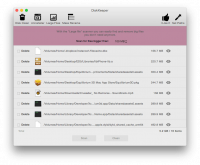
Users of Guests are not allowed to comment this publication.